
How to manage Page Layout
Optimizing Salesforce page layouts is crucial for a user-friendly interface. Customized layouts arrange fields, configure attributes, and integrate buttons and lists. Tailoring layouts for different teams streamlines access to relevant information, boosting productivity and user adoption rates. Prioritizing user experience ensures long-term success and higher ROI. Understanding how to manage Page Layout is essential in achieving these goals effectively.
Through a page layout, you have the ability to manage:
- Visibility of fields (adding and removing fields)
- Placement of blank spaces between fields
- Field properties like Read-Only and Required
- Sections on the page
- Column count in a section and the tab-key sequence
- Inclusion and order of buttons and actions like ‘Edit,’ ‘Clone,’ or ‘Delete’
- Appearance and customization of related lists, including field selection for display.
This guide will delve into the process of creating Salesforce page layouts and tailoring them to suit diverse team requirements.

Page Layout Sections
It’s possible to establish sections for fields. This facilitates user navigation and, with collapsible sections enabled, allows for convenient expansion and collapsing of sections.
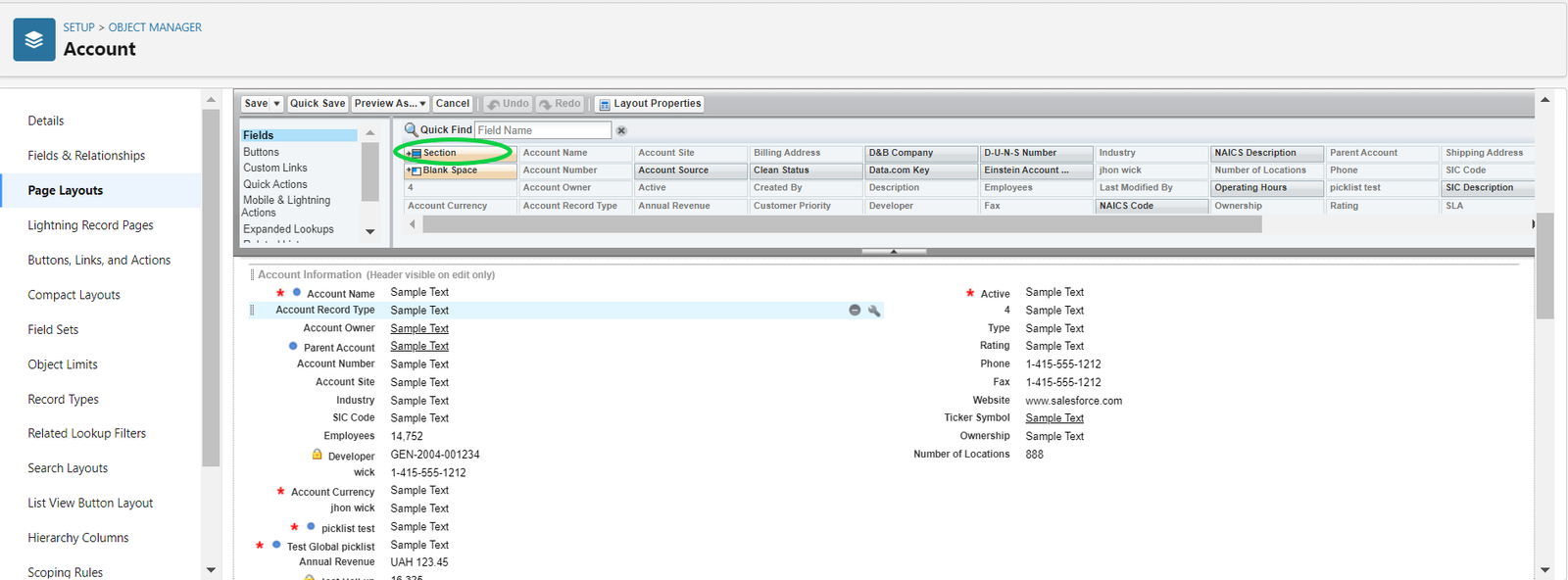
When you’re creating or modifying a section, you have the option to specify the visibility of the header for:
- Detail page (non-edit)
- Edit page
Additionally, you can set the number of columns, selecting either 1-column or 2-column layouts, and adjust the tab-key order as needed.
Options for Fields
You have the flexibility to drag and drop fields onto or off the page layout.
After adding a field, click on the wrench icon to access field properties. Here, you can designate the field as either ‘Read-Only’ or ‘Required’ at the page layout level.
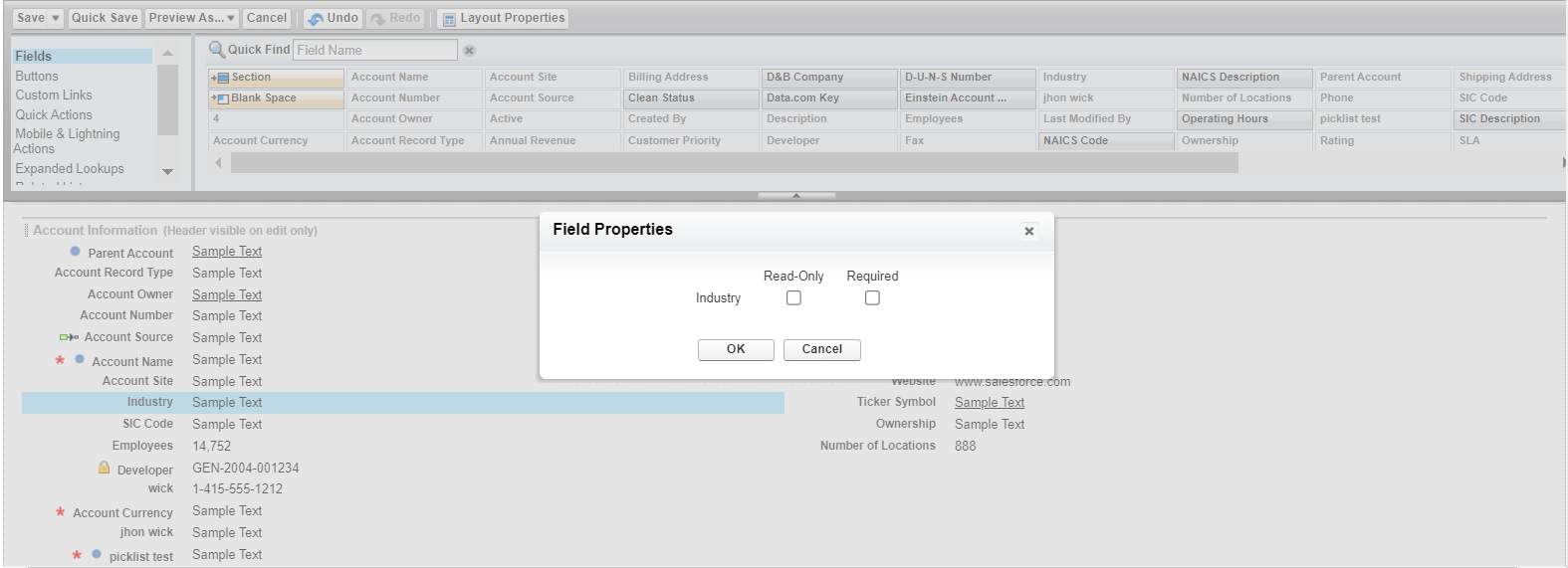
Save Page Layouts
After editing a page layout in Salesforce, remember to click on the “Save” button to ensure that your changes are preserved and applied to the layout configuration.
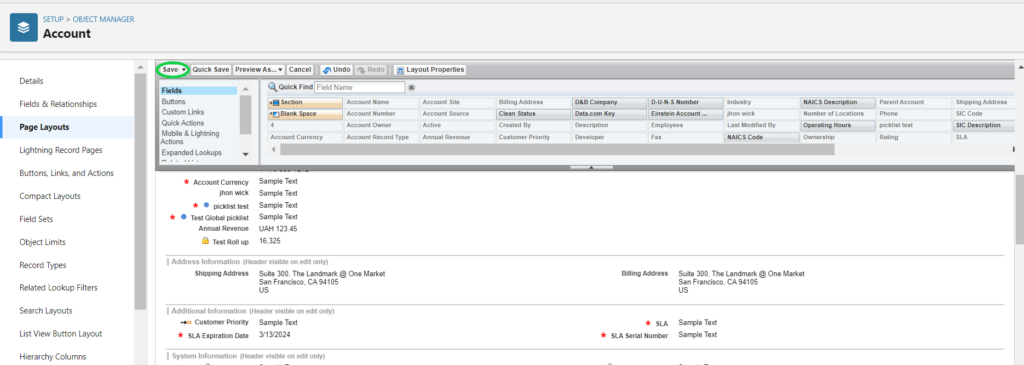
Manage Page Layouts : Let’s do it!
Tag:Customizing Salesforce Page Layouts, Manage Page Layout Salesforce, Optimize Salesforce Layout, Page Layout fields Salesforce, Salesforce Layout configuration, Salesforce Page Layout customization, Salesforce Page Layout tips, Salesforce Page Layouts, Tailoring Salesforce Layouts, User-friendly Salesforce interface




4 Comments