
Difference Between Salesforce Roles, Profiles, Permission Sets, and Permission Groups
Are you still finding security perplexing? If yes, we’re here to assist you in gaining a clearer comprehension. Security represents one of the most challenging subjects you can encounter while preparing for the Salesforce Admin certification exam. This underscores their significance within the Salesforce infrastructure. There are three primary entities at play: Profiles, Roles, and Permission Sets. They dictate your actions and visibility, as well as who may be impacted by them.
What exactly constitutes a Salesforce Profile?
Profiles in Salesforce dictate the actions users are permitted to perform within your organization. These actions are governed by four operations, collectively known as the CRED group.
- C = Create
- R = Read
- E = Edit
- D = Delete
In your organization, you might require certain users with similar profiles to view Leads but not have the ability to edit or create them. In such cases, utilizing Profiles and CRED (Create, Read, Edit, Delete) permissions can fulfill this requirement. To configure this at the Object level, navigate to the Standard Object Permissions for the specific object and tailor the CRED settings according to your preferences.
In addition to objects, profiles also control:
- Field-level security (which fields are visible or editable)
- Page layout
- Record types
- Apps
In your Salesforce organization, every user is assigned a profile. It’s important to note that each user has one profile, but multiple users can share the same profile. Profiles serve the purpose of categorizing users based on their roles or functions within the organization, such as ‘Sales’ or ‘Support‘.
The key profile within the organization is the ‘System Administrator‘. Users assigned to this profile possess unrestricted access privileges. Alongside Create, Read, Edit, and Delete (CRED) permissions, they are granted ‘View all’ and ‘Modify all’ permissions for every object, granting them ultimate control and authority.
What is a Salesforce Role?
Profiles dictate the visibility of features and data within your Salesforce organization for individual users.
Roles are crafted with the purpose of enhancing data visibility, thereby expanding accessibility to Salesforce records. Each object in your organization is assigned a fundamental visibility level referred to as the ‘org-wide default‘ (OWD), dictating the accessibility parameters.
To determine the Organization-Wide Defaults (OWD) for each object in your organization, navigate to the sharing settings and then select Organization-Wide Defaults. It’s recommended to set OWD to the strictest level possible and then provide access using either Sharing Rules or Roles for optimal security and data privacy practices.
Let’s compare Profiles and Roles to uncover their distinctions.
Salesforce Profiles vs. Roles
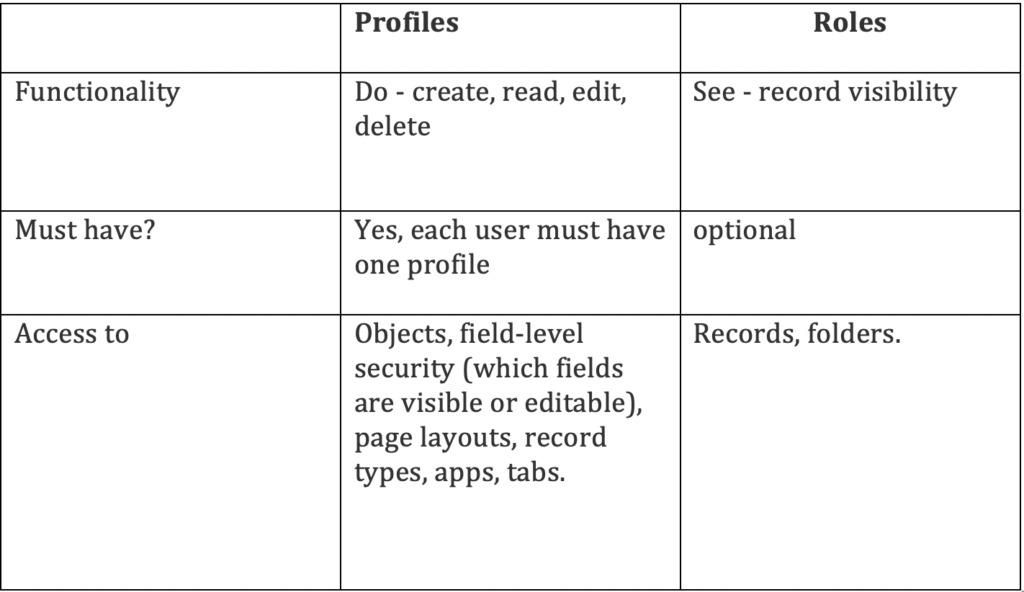
What About Permission Sets?
Permission sets can be likened to enhancements for profiles, providing flexibility in assigning specific permissions (such as objects, field-level security, page layouts, record types, apps, and tabs) to particular users. It’s akin to tagging individual users with tailored permissions. Instead of creating entirely new profiles for minor differences in user abilities compared to their teams, permission sets allow for granular granting of specific abilities to users.
It’s important to note the introduction of Permission Set Groups in the Spring ‘20 release. These were developed to enhance the way Admins manage org permissions by enabling the grouping of Permission Sets, which can then be assigned to users. This feature aims to revolutionize the organization of permissions within an org.




11 Comments