
How To Create Matching Rule
What are the Matching Rules?
With the help of a matching rule, you can specify how duplicate entries are identified within duplicate rules and duplicate jobs. Salesforce comes with a default set of basic matching criteria for accounts, contacts, and leads. Additionally, you can create custom matching rules tailored to your business needs. These matching rules allow you to define the criteria required to find duplicate records.
Create Matching Rule
- To start, access the Setup menu and utilize the quick find feature to search for matching rules.
- Then, select the matching rules option and click on the New Rule button.
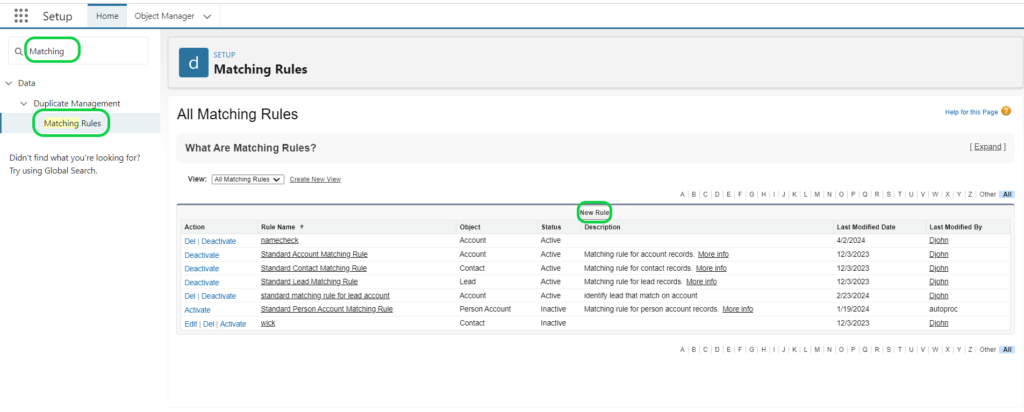
- Choose the object to which you want to apply the matching rule and ensure it is selected. For example, select the Account object in this case.
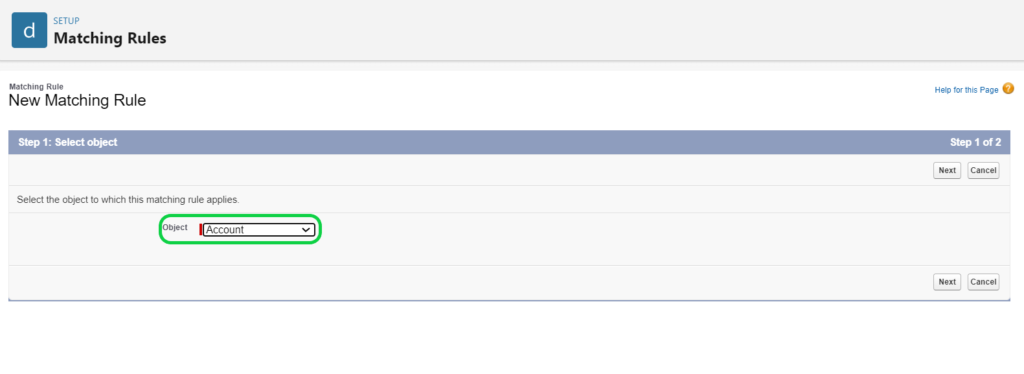
- Provide the rule details such as name, description, and input the matching criteria.

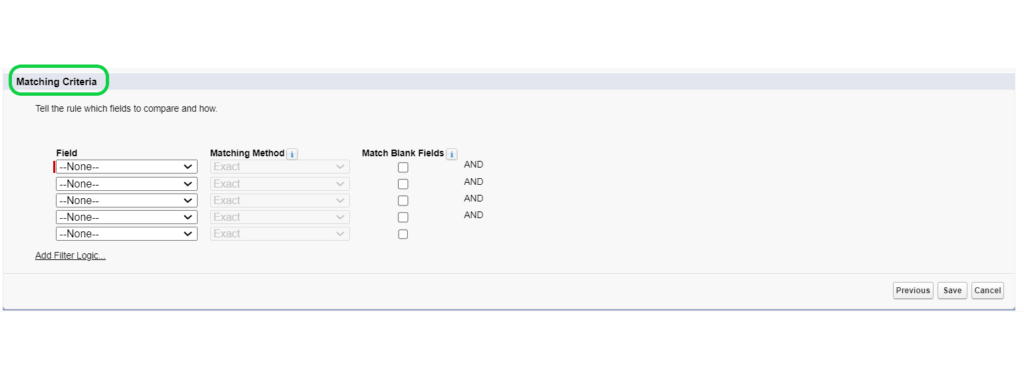
- Press the “Activate” button, a message will be displayed indicating its activation.
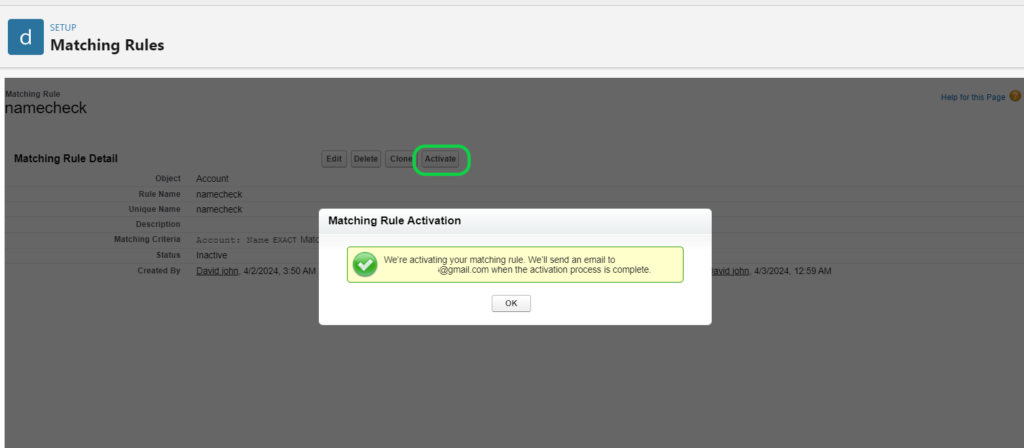
- The matching rule is now active for the Account Object.
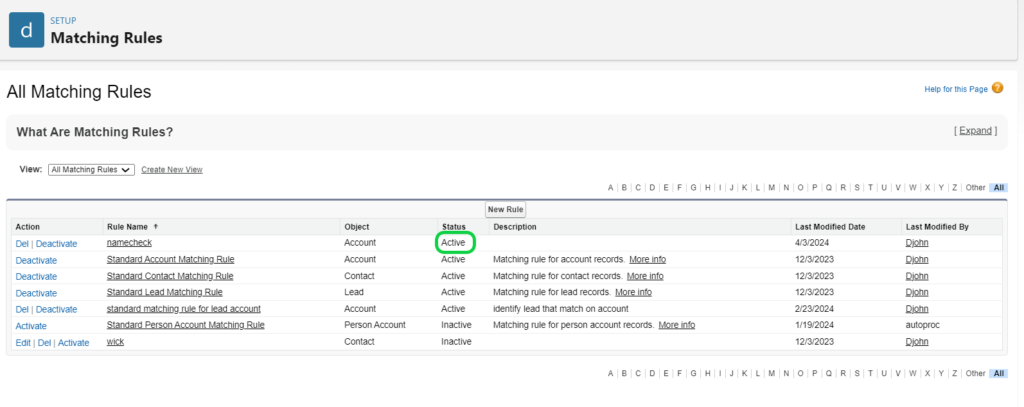




3 Comments