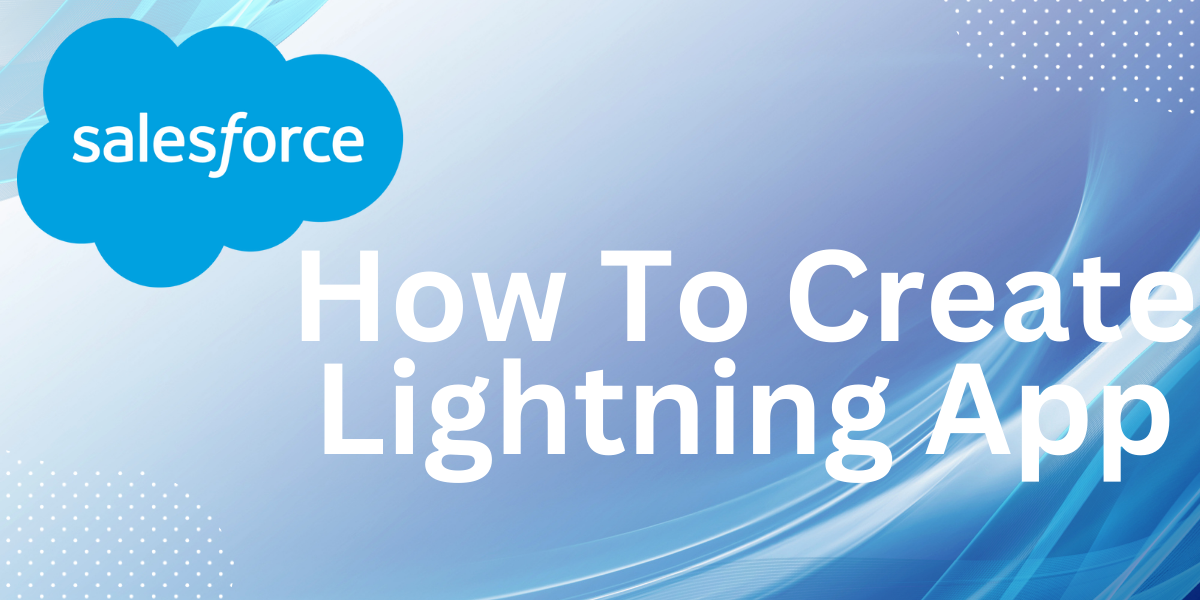
How to Create a Lightning App in Salesforce
What constitutes an App?
In Salesforce, an App is a compilation of Tabs organized together. Each Tab grants access to distinct sections of the system (such as Accounts, Contacts, Reports, Dashboards, etc.). Create a Lightning App in Salesforce facilitates user navigation to relevant areas. For instance, a Sales User would probably require convenient access to Opportunities, while a Service user might prioritize Cases.
Curious about the advantages of Lightning Apps over Classic?
To create Lightning apps that allow you to customize Salesforce to meet certain business needs, use the Salesforce Lightning App Builder. Creating bespoke websites and applications can improve the effectiveness and productivity of your user experience.
Here are some significant benefits:
- Enhanced branding flexibility, including the ability to select the App’s color.
- ‘Supported Form Factors’ feature enables control over App access by device type, optimizing Apps for different devices, such as desktops and phones.
- Access to the Utility bar (Desktop only), providing additional functionalities
- Expanded personalization options for the Navigation bar, including ‘Temporary Tabs’
What are the steps to create an App in Lightning?
- Making an App in Lightning is straightforward with the Lightning ‘App Manager‘, accessible through Setup. While in Setup, simply type ‘App Manager’ into either ‘Search Setup’ or ‘Quick Find’, then click on the result.
- The App Manager displays all Apps within your Org. It includes several standard Apps like Sales, although the displayed options depend on what has been created or installed. You might also encounter various ‘Classic’ Apps categorized under ‘App Type‘.
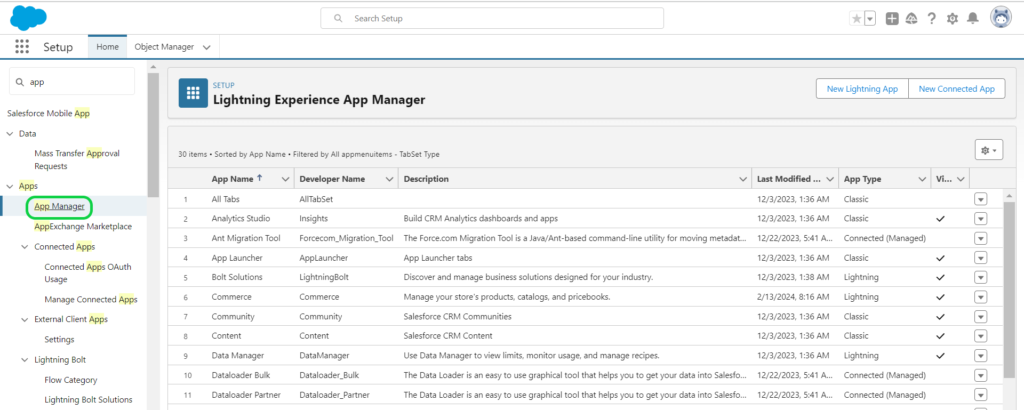
- Click “New Lightning App”
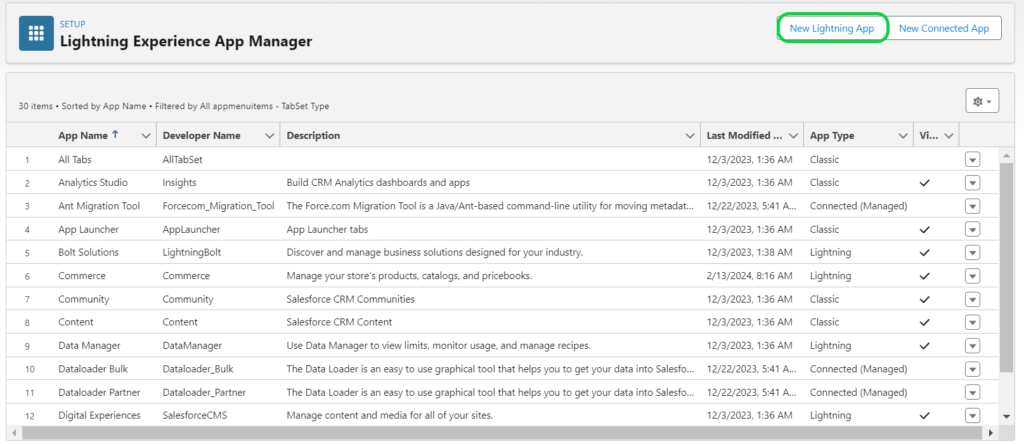
- Add “App Detail” And Click “Next”
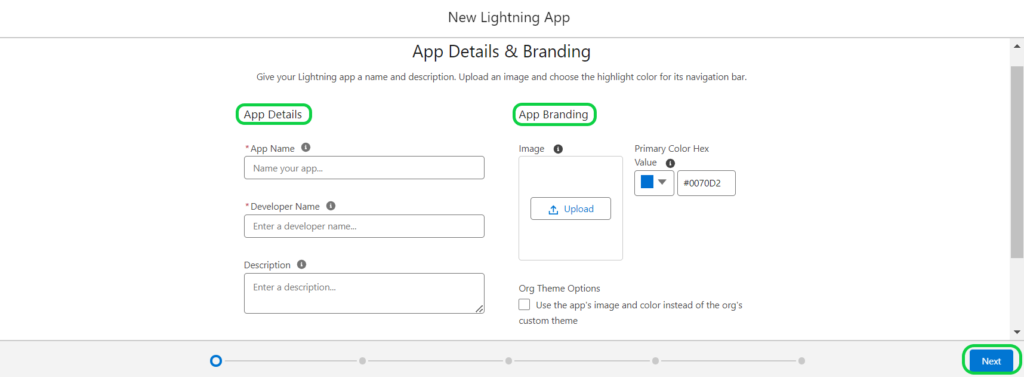
- App Options
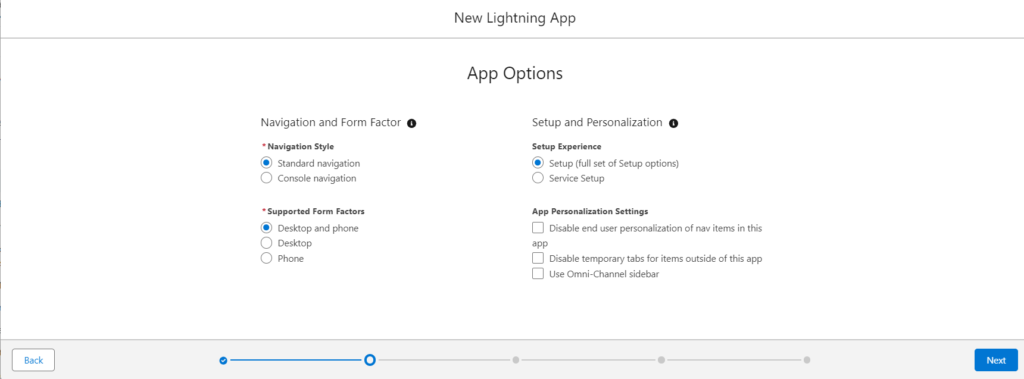
- Add Utility Items
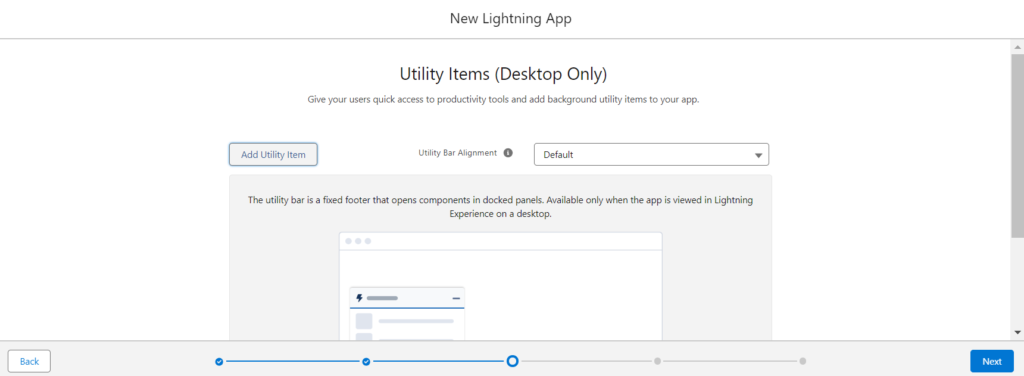
- Add Navigation Items
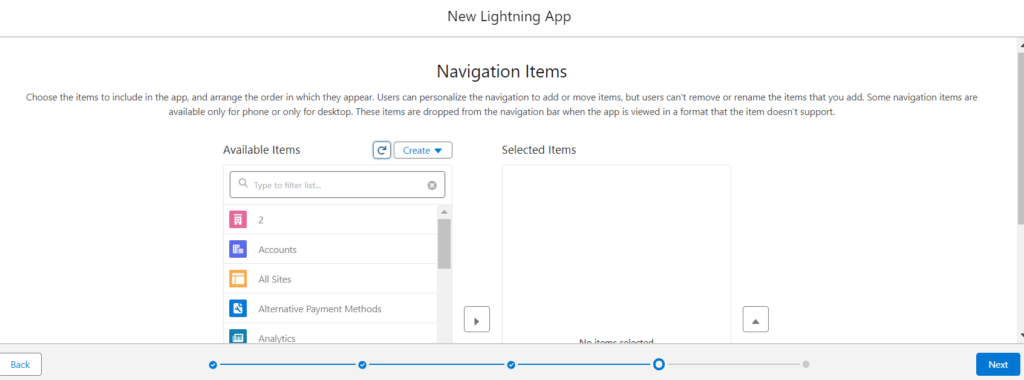
- Select User Profile And Click “Save & Finish”
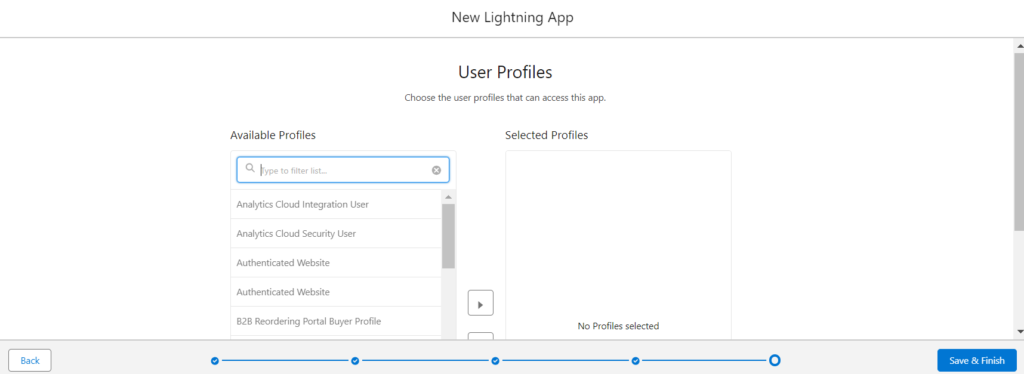
Which platform is superior for app creation in Salesforce: Classic or Lightning?
Since Salesforce Lightning has a more modern design, more capability, and a better overall user experience than Salesforce Classic, it is generally thought to be superior for creating apps.




6 Comments