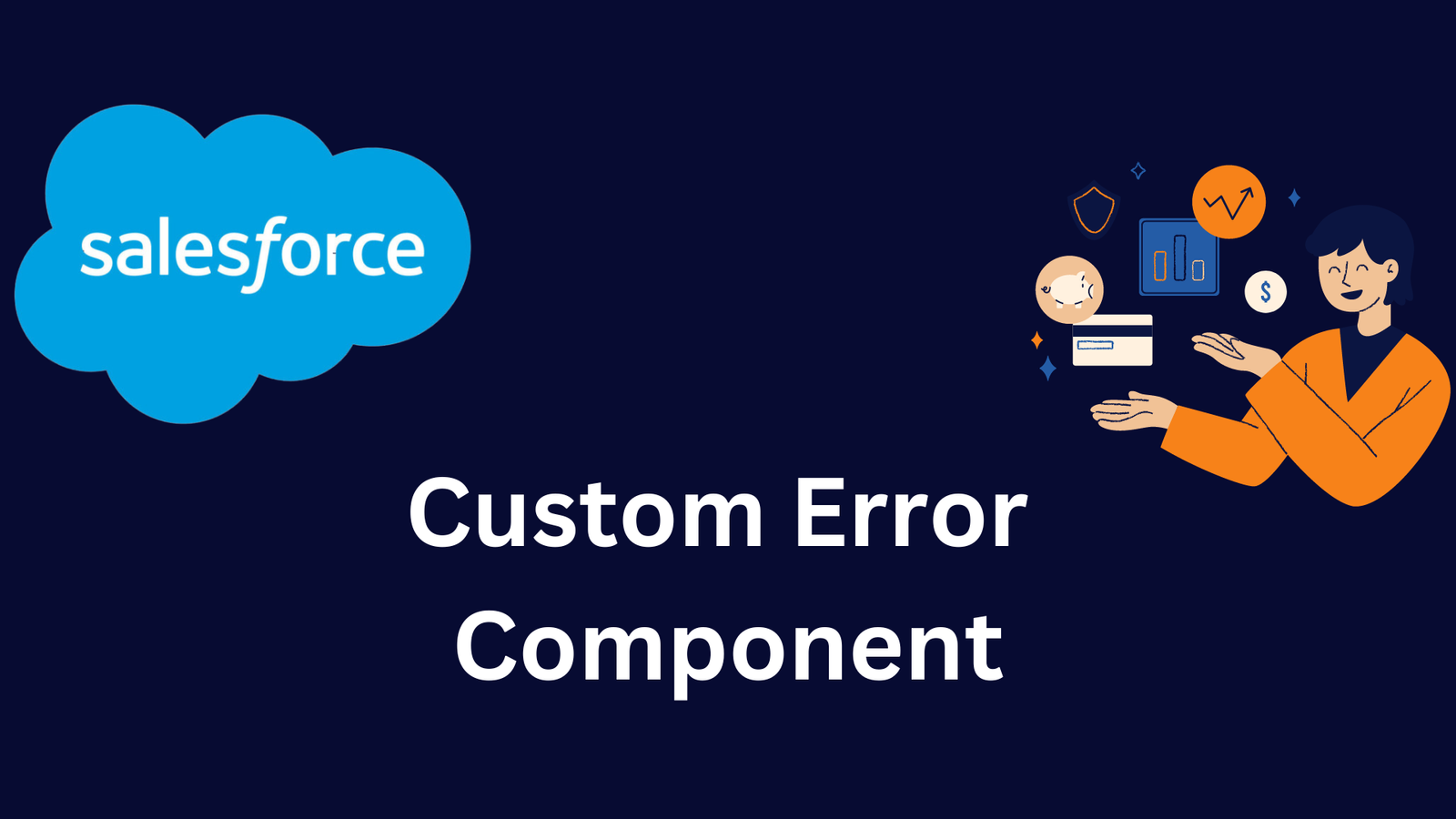
Custom Error Component in Salesforce Flow
Flow is the most popular declarative automation tool for Salesforce and should be familiar to all Salesforce experts. Whether you require a visual wizard to assist with business procedures or smooth automations within your Salesforce instance, the various Salesforce Flow Custom Error Component features have proven to be beneficial.
The club will add a couple of additional members in conjunction with Salesforce’s Winter ’24 release. One of these is the much-needed Custom Error, which will enable Salesforce Administrators to use record-triggered flows’ out-of-the-box capability to elevate their data integrity procedures to new heights.

Rule-Based Cross-Object Validation Without Apex?

Yes, it is correct! Although it might seem that this new component will replace the validation rules, that is not true. As long as your use case falls within the scope of the validation rules, the validation rules remain valuable.
If a developer needs to loop through related records (e.g., to check if they exist or to display an error message that blocks the deletion of the record in specific cases), they will have to use the addError() method in a before save trigger.

With the release of this version, Salesforce experts who lacked development expertise can now handle these sophisticated needs directly from a record-triggered flow. A combination of components has made narrowing the criteria feasible, and now you can use the new Custom Error component straight out of the box to contain one or more error messages.
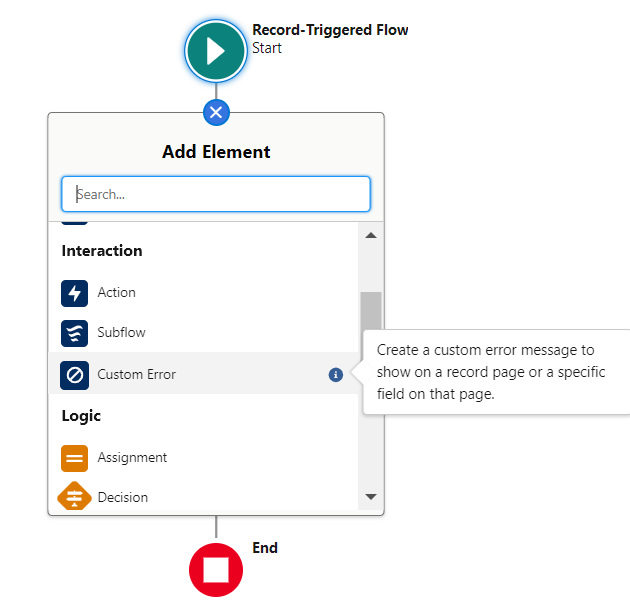
Using a Custom Error Component
Winter ’24 has now updated the pre-release organizations that were already in place. Please log in and try out this component if you have one from earlier releases. If not, follow along with the use case below to see the new Salesforce Flow feature in action.
We’re going to test a straightforward use case to ensure that the account doesn’t already have a ‘New Customer Opportunity’ when we create an opportunity. By doing this, we can avoid any reporting issues related to new deals versus upsells or expansions. Naturally, depending on the requirements, we could easily handle this as a “create or update“‘ scenario. In this case, we have set up the flow for fast field updates.

To accomplish this declaratively in a sandbox today, we can likely combine a validation rule with a roll-up summary field . But if someone replaces the Opportunity object with a bespoke one that has no relationship or a lookup relationship, what then? And if we want to examine every hierarchy with the same “Ultimate Parent” instead of just the direct account the opportunity belonged to, what should we do? Now let’s examine the real flow!
:
Note that we created the tutorials in developer edition orgs with few custom automations and little data. Thoroughly assess your current processes before developing any new ones, including custom Apex and declarative automations. For Flow in particular, consider the suggested best practices for the quantity of record-triggered flows for each item.

The video demonstrates how you can now add and modify more than one message inside a single component, and choose each message’s position independently.
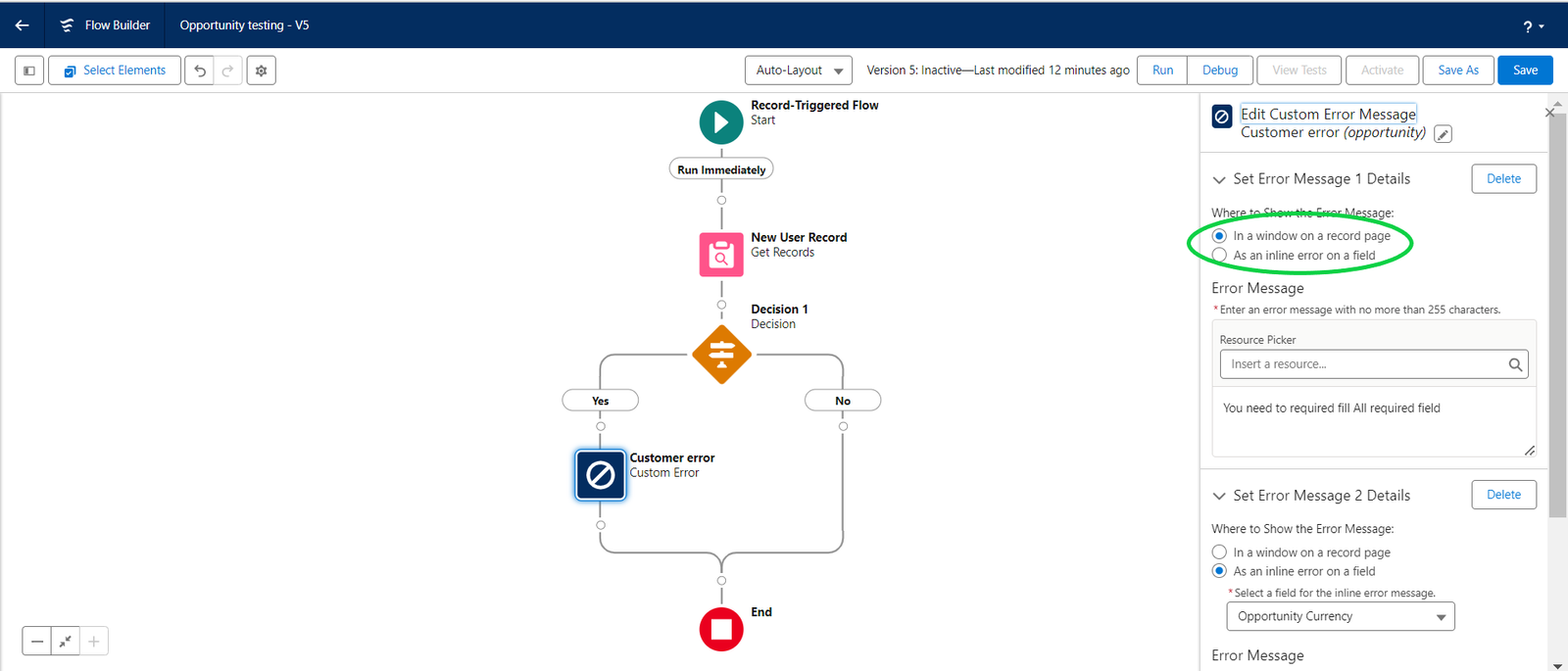
You can quickly accomplish this if you need to display distinct text for each error message in two fields at the same time, or in the window itself.
Summary
This new Salesforce flow Custom Error component widens the possibilities and simplifies the solutions, and it also allows you to gradually increase the level of complexity..
What prerequisite can the Custom Error in a flow now meet?
Tag:Custom Error Component Salesforce, Declarative automation in Salesforce, Record-triggered flow Salesforce, Salesforce data integrity automation, Salesforce error handling flow, Salesforce Flow best practices, Salesforce Flow Custom Error, Salesforce Flow validation rules, Salesforce Winter '24 release features




1 Comment