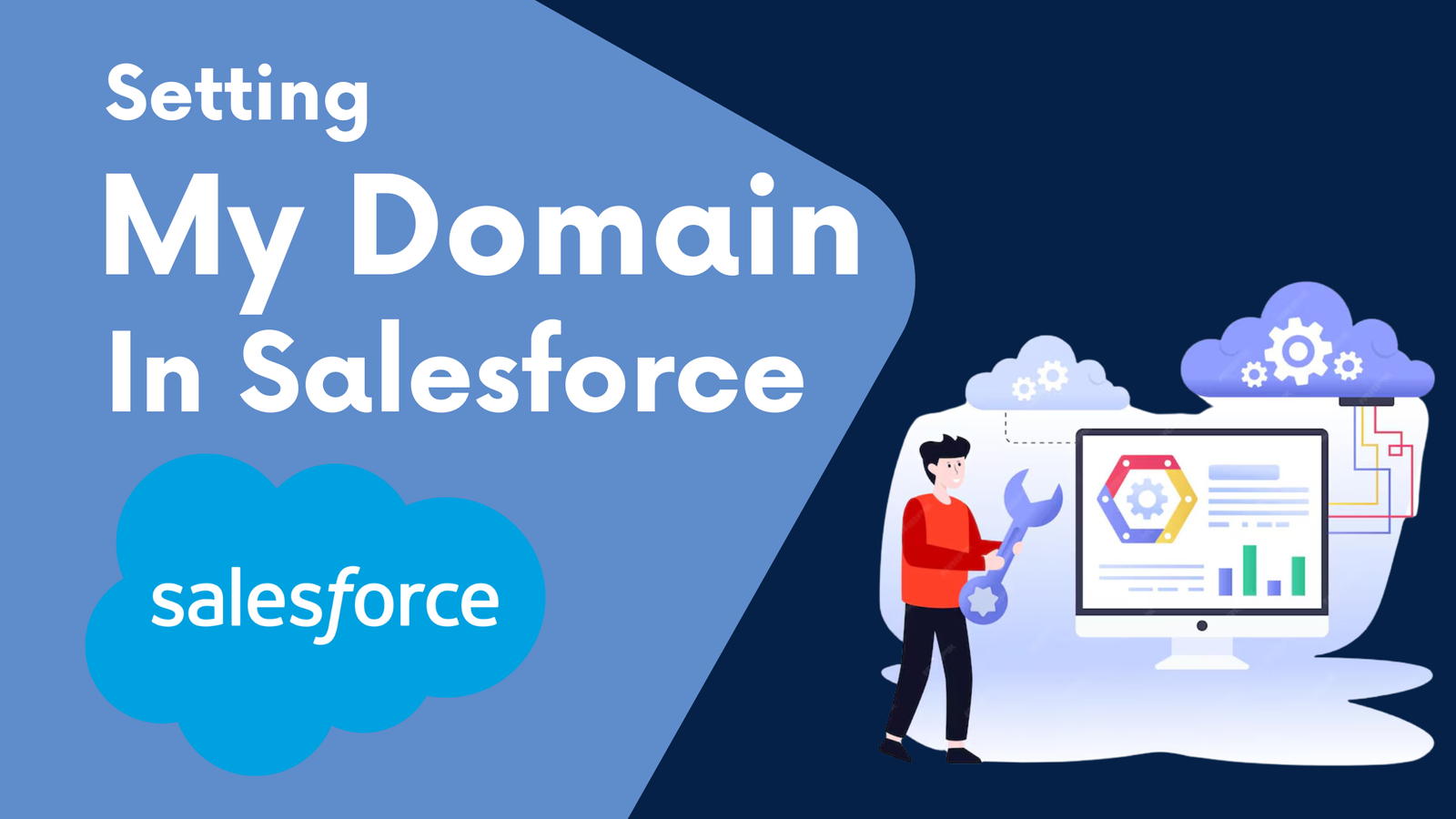
Changing My Domain Name
There are several ways to set up a custom domain in Salesforce. However, before proceeding, establishing your domain name is a fundamental requirement for server hosting. Changing your domain name allows your server to adapt to various purposes, such as running databases, sales, marketing, or even a community platform.
A custom domain can effectively optimize and manage a community. It can be used to host a platform that connects you with all your employees and customers.

Why Set Up My Domain
My Domain enables your company to utilize a custom URL for its Salesforce organization, offering numerous advantages. Among the most significant benefits:
- Your company’s Salesforce org receives a unique URL that reflects its brand and aesthetic.
- It enhances the security and simplicity of user logins, making them easier to track.

Setting up My Domain
We strongly advise setting up My Domain in a recently refreshed sandbox, thoroughly testing all components, and then configuring your production environment. Configuring My Domain in a sandbox does not impact the availability of a domain name in production.

- To configure My Domain, navigate to Setup, enter “My Domain” in the Quick Find box, and select My Domain. Here, you can select a custom name for your URL. Typically, a company’s name is used, such as mycompanyname.salesforce.org. However, you can choose any available name you prefer.
- Enter the chosen name and click “Check Availability.” Salesforce will verify if the name is available for use.
- Upon receiving confirmation, click “Save” This process may take a few minutes. Once confirmed (either via email or by refreshing the page), activate the new domain by clicking the Log-in button.
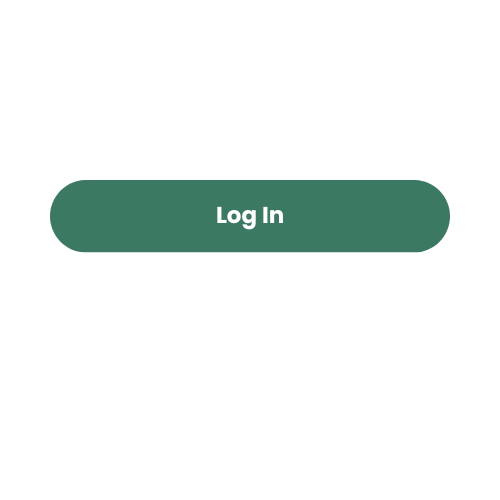
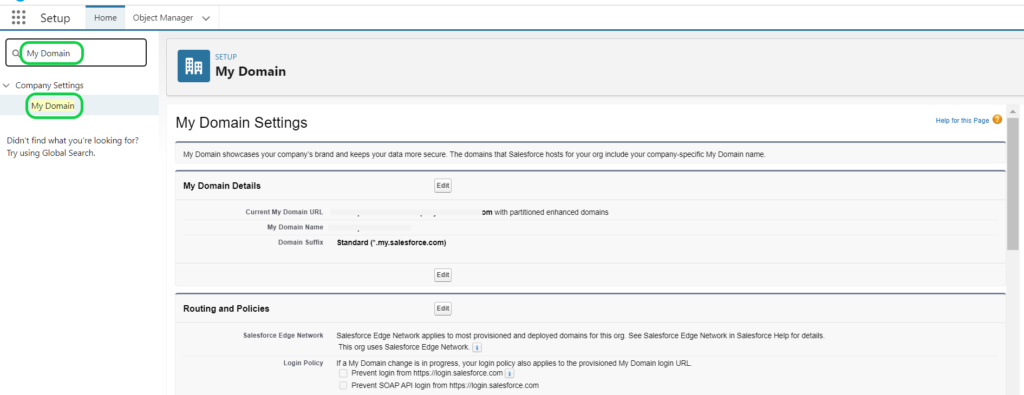
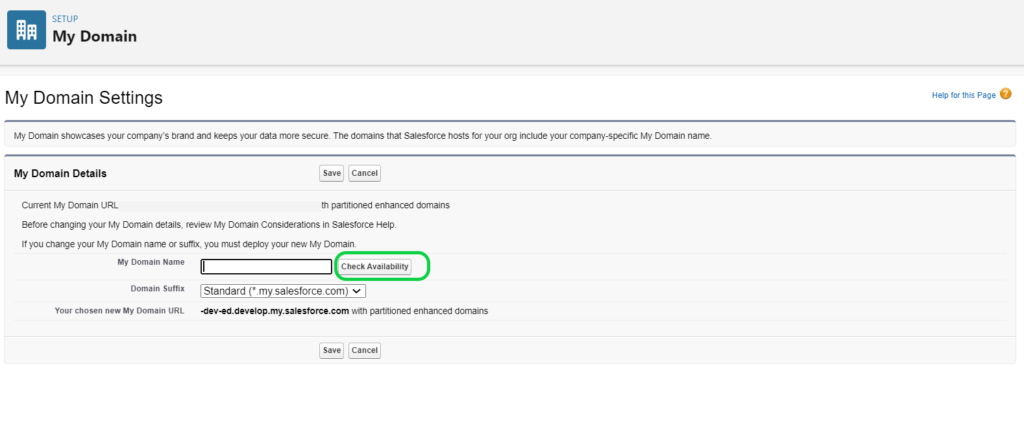
Following Activation
Testing the new domain is a crucial procedure. The deployment of My Domain can only be reversed by Salesforce Customer Service, underscoring the importance of testing all processes potentially affected by the domain alteration BEFORE its implementation in production.
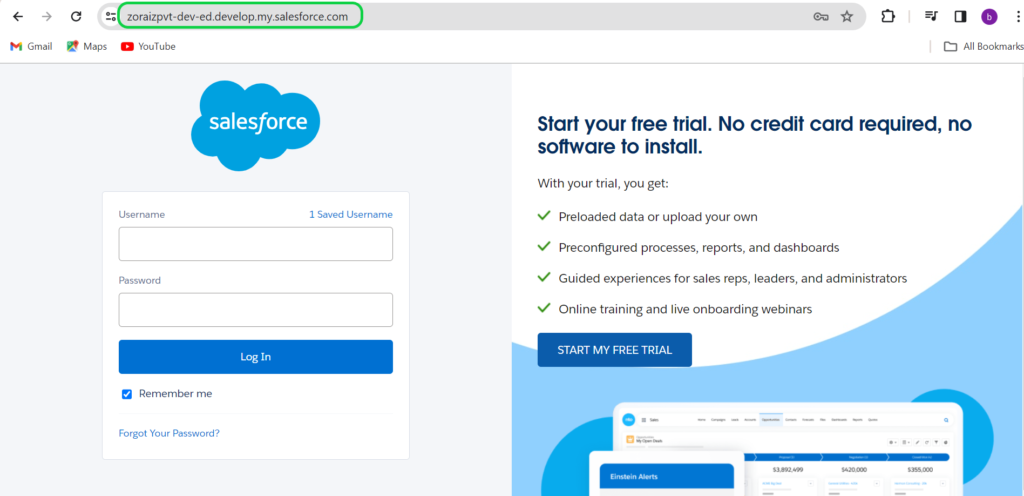




1 Comment