Why Contacts Are Necessary For Salesforce Accounts
You might be surprised to learn Why Contacts Are Necessary for Salesforce Accounts. For teams in charge of sales, customer support, and marketing, an account record serves as a dashboard that provides a comprehensive picture of your client’s interactions with your business, open and closed cases, and much more.
However, without Contacts—the people employed by the prospect or customer organization—the role that Accounts play becomes rather meaningless. Recent years have seen a number of innovations that have altered go-to-market operations. Two of these trends are relationship selling and account-based marketing (ABM), which help teams navigate stakeholders and their relationships.
The success of revenue is becoming more and more dependent on this connection knowledge. For instance, as we’ve seen with the rise of GenAI, sales cycles have the potential to be continuously disrupted and to silo communication at the C-Suite level.
Do you have enough Contacts in your CRM for each Account? Although data entry is tedious, your teams are probably losing out on important information that might improve their communication, marketing, and sales. Here are six ways that adding Contact records to your Salesforce organization can help you increase coverage in prospect/customer accounts and determine why contacts are necessary for Salesforce Accounts.
Adding Contacts using ‘Contacts’ Tab
Using the New button on the Contacts page to manually add a contact’s record is the simplest method of adding a contact to an account. The Account Name lookup field creates the crucial link between the person and the company they work for when it is filled in. It is obvious that this requires laborious data entry and is unsuitable for mass production.
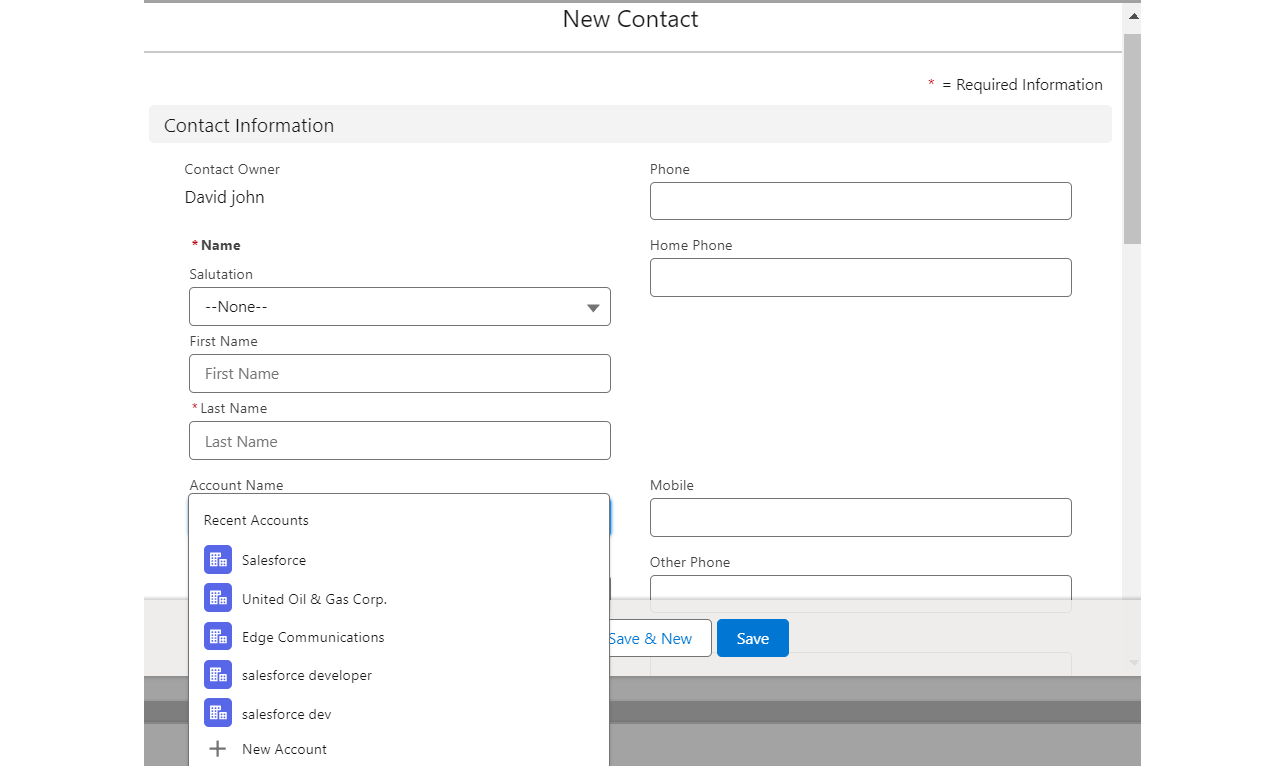
Adding Contacts via Account Record
Once more, going to the Account record you want to link the new Contact to is another easy approach to create Contacts. This time, the Account Name lookup box is filled in automatically, but manual data entry is still required.

Advice: Include the duplicate component in the layouts of the Contact and Account pages. Before you create a duplicate record, this will indicate whether an existing record already exists. You may also customize the matching criteria based on what your organization believes to be a duplicate, as this can vary depending on your business model.
Adding Contacts via Lead Conversion
Leads are a distinct section inside your Salesforce organization that serves as a holding place for applicants who must meet qualifying criteria. These records can be converted and removed from this raw data repository when there is a good business opportunity with the individual; after conversion, they will be associated with a new or current Account as a Contact.
To ensure that Lead field data is converted to the appropriate location, your organization can create the custom field mappings from Leads to Accounts/Contacts/Opportunities. The Lead Convert Settings describe this.
It’s important to remember that unless bespoke automation—that is, Apex code—is utilized, each Lead must be converted individually. Your Salesforce teams may face an unforeseen load if they have to update and maintain the code in the event that your requirements change.
Advice: Include the Matched Leads component on Lead page layouts if you are a customer of Account Engagement (previously Pardot). This will indicate whether a Lead could or should be related to an Account; however, setting guidelines here is crucial, as it is not considered “best practice” to turn every Lead into a Contact. Doing so runs the risk of distorting reports (such as “No Leads converted this month”) and/or populating Account records with unrelated or indifferent people.
Adding Contacts via Data Import
The first bulk produce approach is the one that comes next. You might still be confused about importing contacts into Salesforce, especially since you have several methods available to you:
-
- Data Import Wizard
-
- Data Loader
-
- Workbench
- Third-party tools
One of the most important skills to acquire during Salesforce administrator training is knowing which tool to use and when. It’s not always a good idea to give these tools to other people because they could mess up data. You also need to account for the time needed to fix any mistakes that may arise and have the file ready for import.
Importing Contacts into Campaigns for marketing or company development purposes complicates matters since you have to establish many types of records, which is not the easiest thing to do!
Using Your Marketing Automation Tool
Similar to Leads, which are a list of people you might want to work with, your marketing automation technology is another way to find people who are already qualified. The majority of businesses connect their website to their marketing automation solution, making it the initial point of contact for potential customers with your brand.
The criteria that marketing operations have set up will determine how your marketing automation tools sync with your Salesforce organization. For instance, the two systems may be configured to sync only once a prospect has completed a sufficient number of actions demonstrating their interest.
Because it is a Salesforce product and has features like opportunity data sync and lead scoring/grading, Account Engagement (previously Pardot) is a well-liked marketing automation platform for Salesforce clients dealing with Accounts (i.e., B2B selling).
When the connector is configured to create Salesforce Contacts (instead of Leads), a little-known phenomenon known as Private Contacts may arise. This could result in Contact records that are unrelated to their Account. If left undetected, this could result in an untidy Contact database that requires maintenance.
Adding Contacts via App on App Exchange
The application marketplace has filled in the gaps left by the restrictions of the other above-mentioned strategies.
Sales teams can use LinkedIn’s Sales Navigator or tools to scrape data from websites like Snovio to facilitate adding Contacts one at a time. Once more, you should set up safeguards as an administrator to guarantee that data complies with permission-based marketing and sales (i.e., using the individuals’ data with some sort of declared interest or authorization).
Then there’s UpHabit, an app that lets you quickly add hundreds of new contacts to either newly created or already-existing Salesforce accounts. UpHabit offers a simplified, user-friendly interface that suggests contacts for you to include in your database. In contrast to previous data import techniques, this one doesn’t require you to prepare the import file and gives you access to your Salesforce organization so you can see which entries might already be there.
Summary: Why Contacts Are Necessary For Salesforce Accounts
📇 Comprehensive Customer Profiles
Contacts provide detailed information about the individuals within a customer or prospect organization, enhancing the richness of Account records.
🔍 Relationship Intelligence
Contacts help teams navigate stakeholder relationships and enhance relationship selling and ABM (Account-Based Marketing) strategies, which are critical for modern go-to-market operations.
🚀 Sales and Marketing Efficiency
By linking Contacts to Accounts, sales cycles can be streamlined, and marketing efforts can be more precisely targeted.
📊 Enhanced Data Utilization
Contacts contribute to better data utilization, enabling teams to market, sell, and communicate more effectively based on accurate and complete information.
🤖 Automation and Integration
Integrating Contacts through various tools and methods (e.g., marketing automation, data import) allows for more efficient and scalable processes, reducing manual data entry and errors.
You may also like

Salesforce FAQs



