
Create New User in Salesforce
A user in Salesforce is anyone with access to the platform, typically employees like sales representatives, managers, and IT specialists. Each user has an account that controls their access to features and records based on configured settings. To create a new user in Salesforce, follow the steps in the next section.
How To Create New User
- Click the gear icon and select “Setup.”
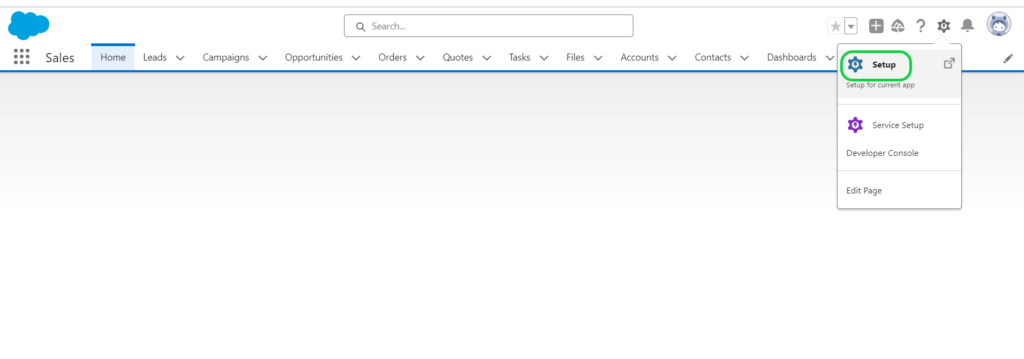
- In the Quick Find search box, type “User” and select “User” from the suggestions at the bottom of the menu.
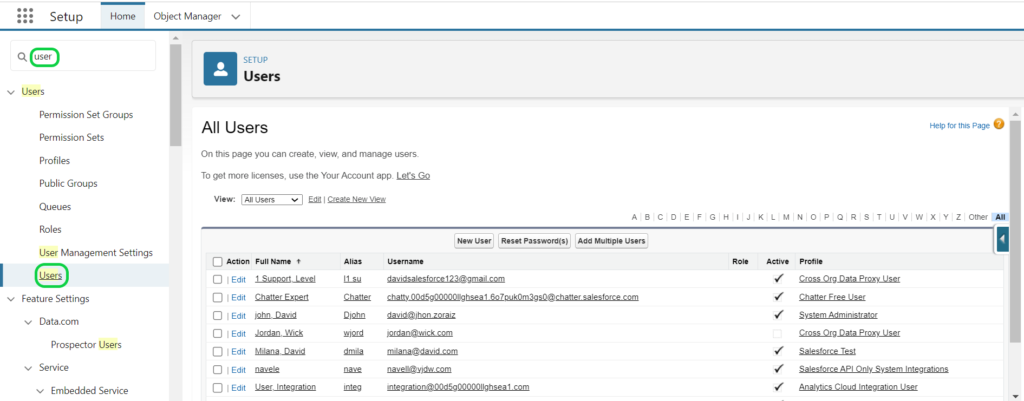
- On the user page, you’ll find various user lists. To create a new user, click on the “New User” button.
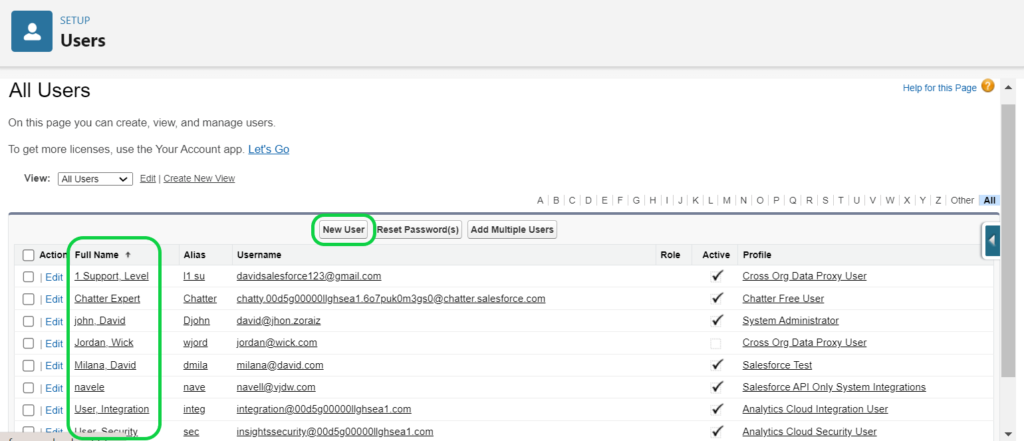
- Next, you’ll need to input general user information such as First Name, Last Name, Alias, Email, Username, Nickname, Role, User License, Profile, and more.
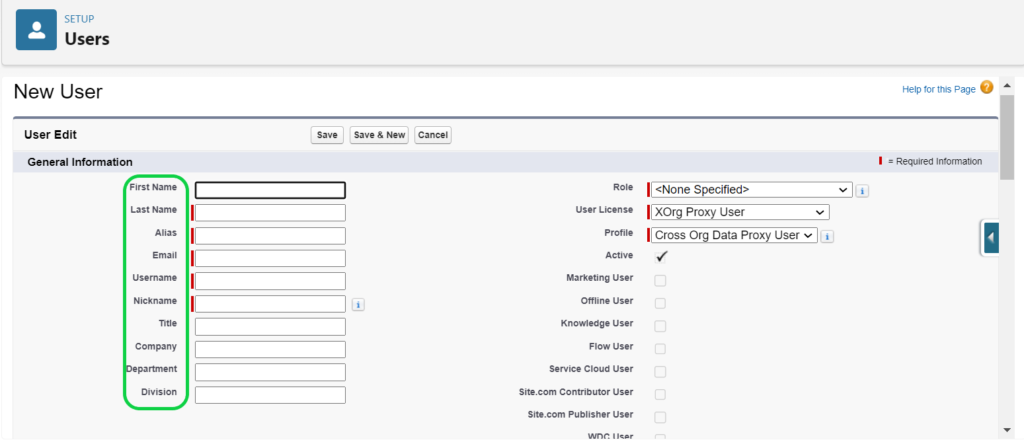
Alias: It defaults to the first letter of the First Name and the first four letters of the Last Name. However, you can customize it as needed.
Username: It must be “Unique” across the entire Salesforce org. It defaults to the Email ID provided in the Email field.
Nickname: It generates an ID for the Nickname by default. However, you can customize the Nickname as needed.
Role: Assign a role to the user based on requirements.
License: Choose a license for the user based on requirements.
Profile: Select the appropriate profile for the user.
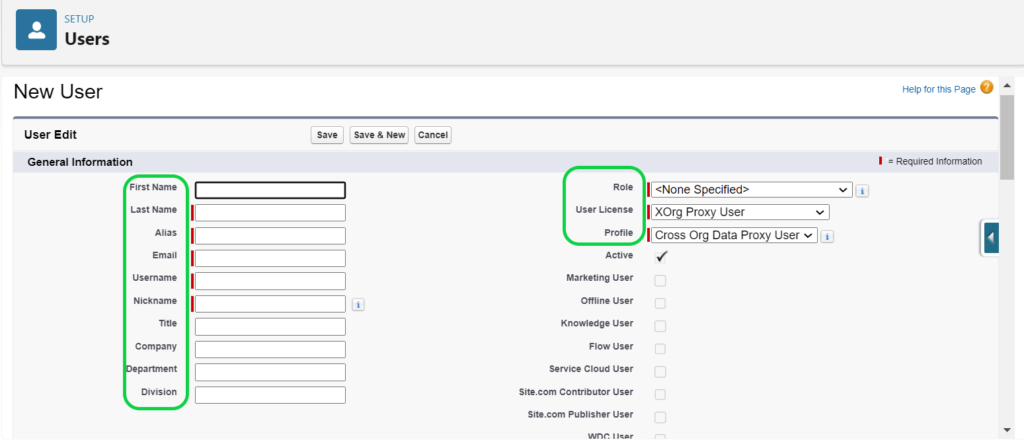
You can enter additional details such as Title, Company, Department, Division, Phone, Mobile, etc.
Additionally, you can toggle various checkboxes in the user window to customize access or grant additional permissions as needed.
- Tick the boxes for “Generate Password” and “Notify User Immediately”.
- Next, click the “Save” button.
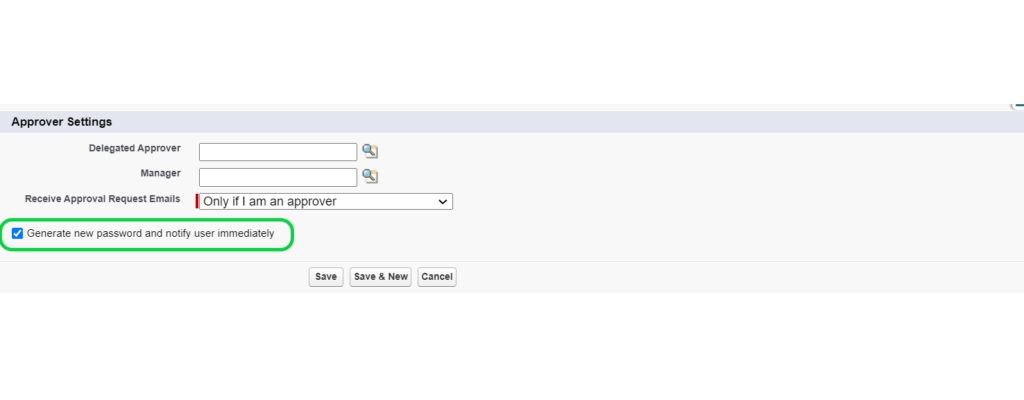
To reset your user password, simply click the “Reset Password” button. An email will then be sent to the user’s provided email address. Using this email, the user can set their password according to their preference.
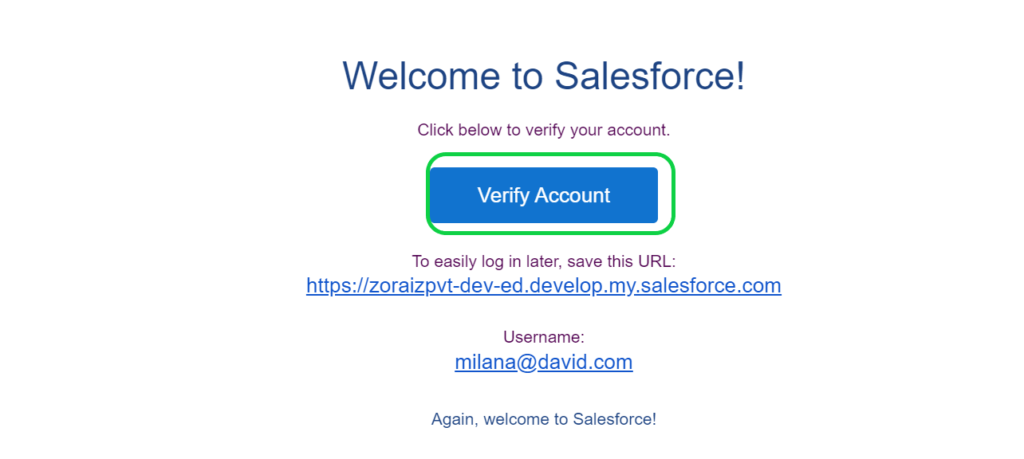
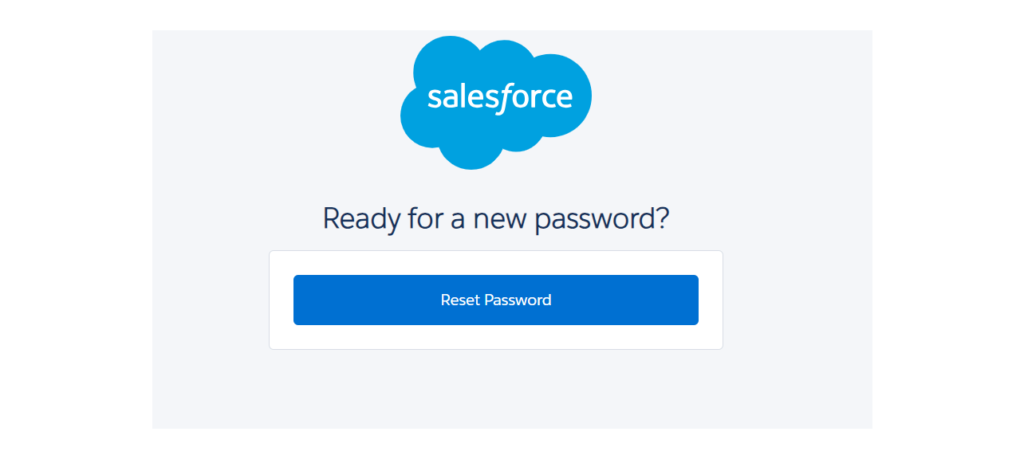
How to Create new user in salesforce: Let’s do it!
Tag:Beginner guide to Salesforce user creation, Create New User in Salesforce, Create user account in Salesforce, How to create a new user in Salesforce, Salesforce new user setup guide, Salesforce new user tutorial, Salesforce user account creation, Salesforce user permissions setup, Step-by-step Salesforce user setup




2 Comments