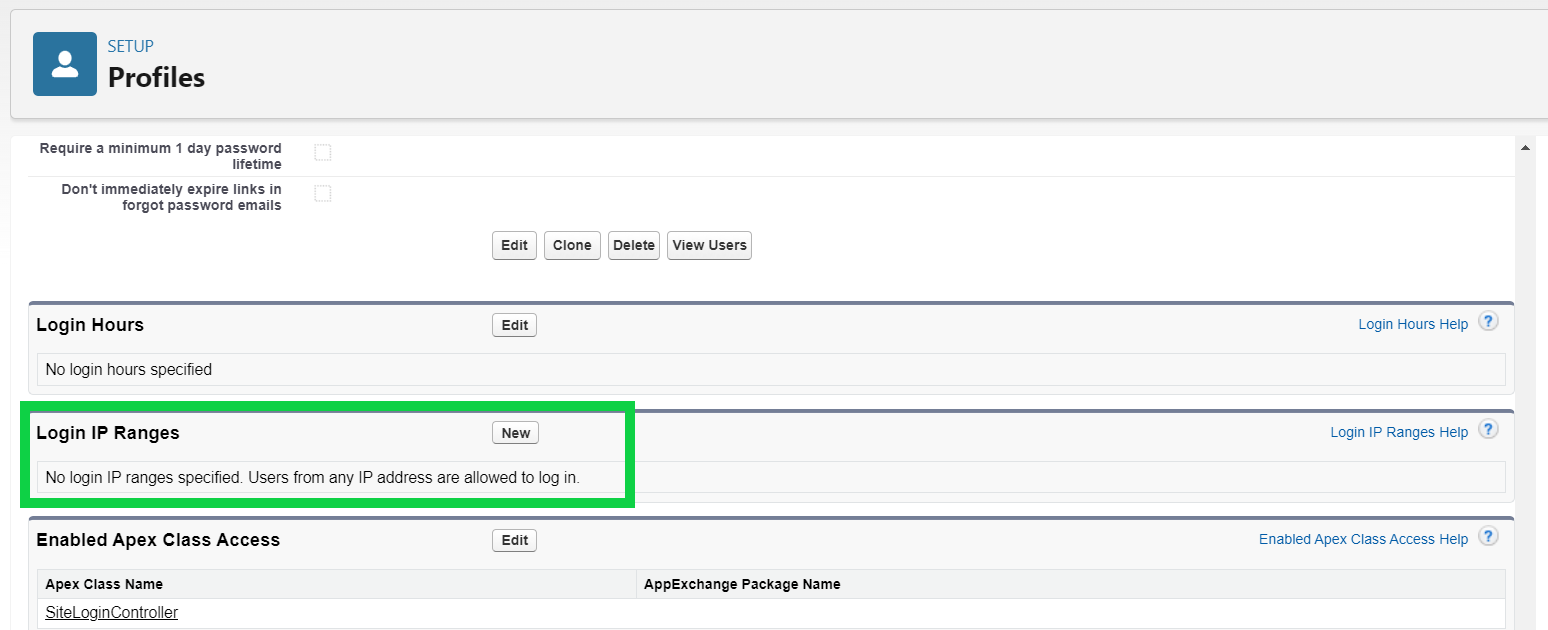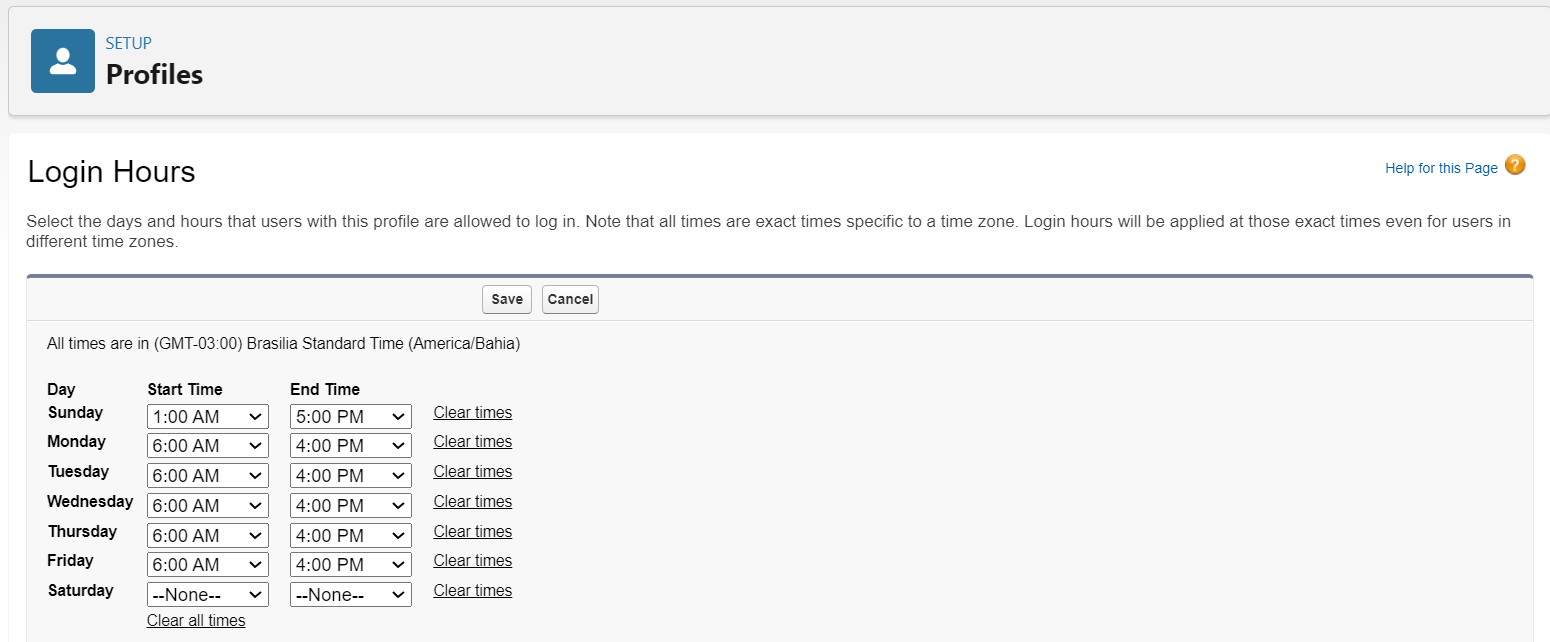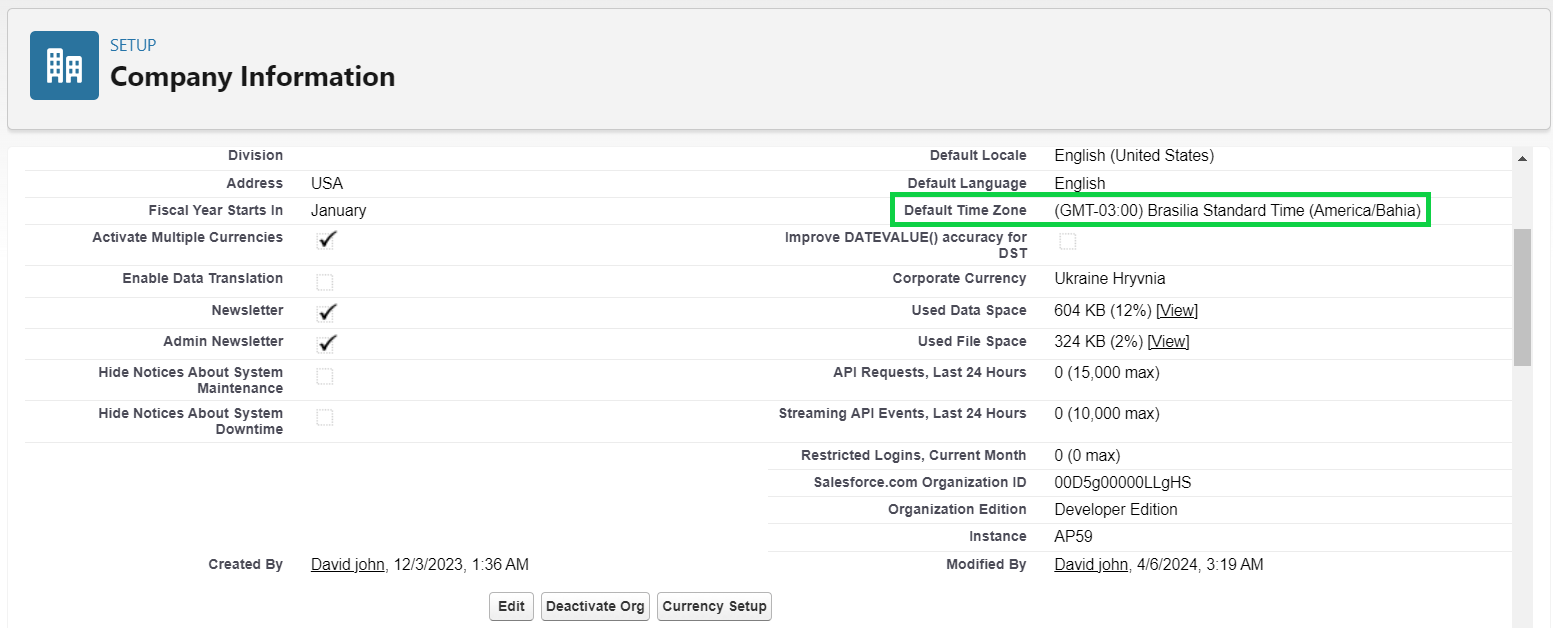How to Set Up Salesforce Login Hours
Every business has its own operating hours, which may vary from the typical 9-5 to round-the-clock service. For most users, accessing Salesforce within office hours is preferable. Follow our tutorial to learn how to set up Salesforce login hours effectively.
Restricting access to the Salesforce org based on business hours isn’t just about convenience; it’s a crucial security measure.
Controlling user access to your Salesforce org is essential for security and compliance. Login hours allow admins to specify when users can log in, bolstering security protocols.
This feature ensures users can only access the platform during designated business hours, promoting productivity and adherence to company policies.
Setting Up User Login Hours
- Access your Salesforce organization and go to Setup.
- In quick box, enter "Profiles" and choose the relevant option.
- Select the profile of the user whose login hours you wish to configure by clicking on their name.
- Navigate to the System section, then select "Login Hours" from the menu.
- Click “Edit”.
- Specify the days and times when users assigned to this profile are permitted to access the organization.
- To enable logging in at any time throughout the day, choose "Clear Times."
- To prevent logging in on a particular day (such as restricting access for an entire day), adjust the Start and End Times to 05:00 PM.
- In this scenario, Profile users can access Salesforce during weekday office hours (6:00 AM – 4:00 PM), Saturdays allow optional overtime access, and Sundays are blocked.
- Click “Edit”.
Notes on Time Zones
When initially configuring login hours for a profile in Salesforce, the time zone aligns with the organization’s default time zone, accessible through Setup > Company Information.
This rule applies exclusively during the initial login hours configured in the profile. If the organization’s default time zone or the user’s time zone is altered, the time zone for the login hours remains unchanged.
The depiction of time zones varies depending on the perspective from which you’re viewing Salesforce’s login hours. When accessing the Login Hours edit page, the system initially adheres to the organization’s default time zone. However, when viewing the profile directly, the time zone displayed aligns with the preferences of the user accessing it.
In the image provided, the user’s personal time zone is configured for EDT, resulting in the display of time in EDT rather than PDT.
Testing Login Hours Restrictions
.To confirm the efficacy of login hour restrictions in Salesforce, we tried logging in outside the specified timeframe but could not access the system. Attempts to reset the password during this period were also unsuccessful.
Login hours can be flexibly modified to align with shifts in the company’s schedules or user access needs. Administrators have the ability to modify current login hours or establish fresh sets based on requirements.
Summary
Not every company or business may find it necessary to set up Salesforce login hours, but it can serve as a beneficial tool for managing user access and enforcing security protocols. . Setting designated time periods for user logins enables organizations to enhance security measures while effectively overseeing productivity levels
Moreover, configuring this feature is remarkably uncomplicated as it’s solely managed through profiles!
Are you contemplating integrating this functionality into your organization? Share your thoughts in the comments below!
You may also like
Creating Flow
Here’s a step-by-step guide to create a flow in Salesforce …
Salesforce Record IDs (15 vs. 18 Digits)?
Every Salesforce record has a unique Record ID assigned at …