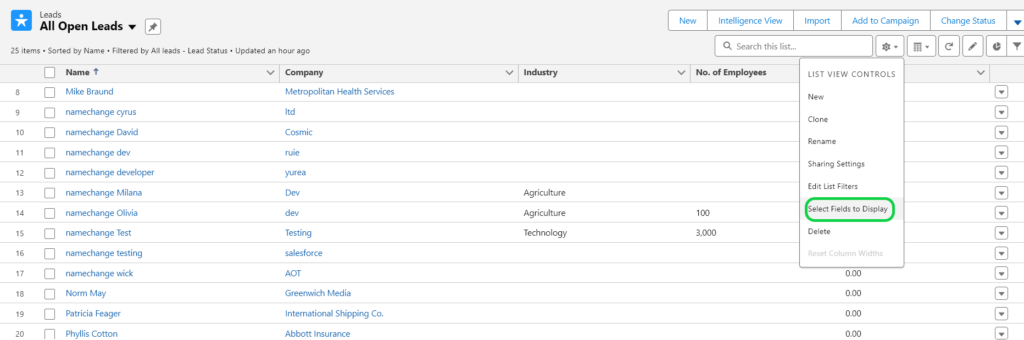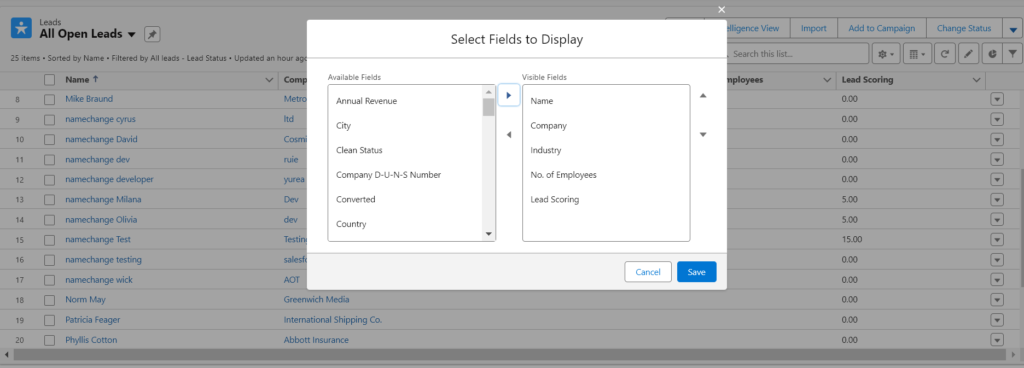Lead Scoring Formula
Lead scoring is a prioritization framework designed to rank and categorize leads based on their likelihood of converting into paying customers. By assigning positive and negative points to specific customer attributes and profile characteristics, lead scoring helps create a weighted average to rank your leads effectively. This approach, known as the Lead Scoring Formula, enables more precise lead prioritization.

Types of Lead Scores
- Marketing Qualified Leads (MQLs): Leads generated from marketing campaigns such as paid ads, blog posts, webinars, and ebook downloads.
- Sales Qualified Leads (SQLs): Leads identified by sales reps who are actively progressing through the sales funnel.
- Product Qualified Leads (PQLs): Users who are actively engaging with your product through a free trial or freemium offering.
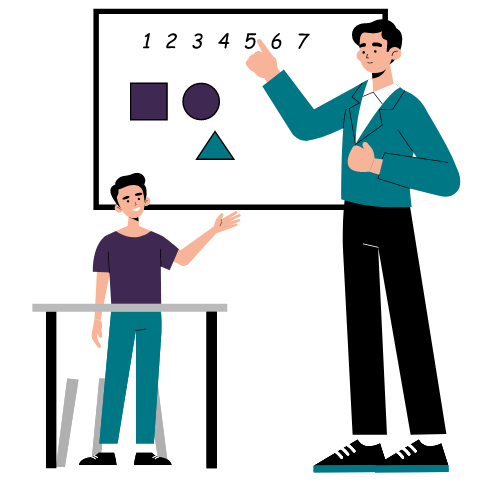
Create Formula for Lead Scoring
Salesforce’s Lead scoring presents a powerful framework for sales and marketing teams to pinpoint prospects with the highest potential value to the company and its sales pipeline. However, for a lead scoring system to be effective, it must be meticulously configured and consistently utilized. Otherwise, there’s a risk of wasting valuable time and resources for both marketing and sales departments.

Implementing proper lead scoring enables timely outreach, ensuring a smooth flow of leads, efficient management within Salesforce, and enhanced sales productivity. Essentially, lead scoring helps prevent the squandering of resources on leads who aren’t currently ready to make a purchase.

Salesforce serves as an ideal platform for lead qualification and scoring, being the primary system of record where all lead, contact, and account data resides. Constructing a lead scoring process within Salesforce offers two significant advantages:
- Easy integration of demographic attributes to enrich data.
- Utilization of all recorded sales activities in scoring formulas.
Steps to configure Lead scoring:
- Compile a list outlining your requirements for lead qualification.
- Define the Lead Scoring section within the Lead layout.
- Establish scoring criteria for the fields specified in your requirements.
- Choose the image you wish to display in the lead scoring section.
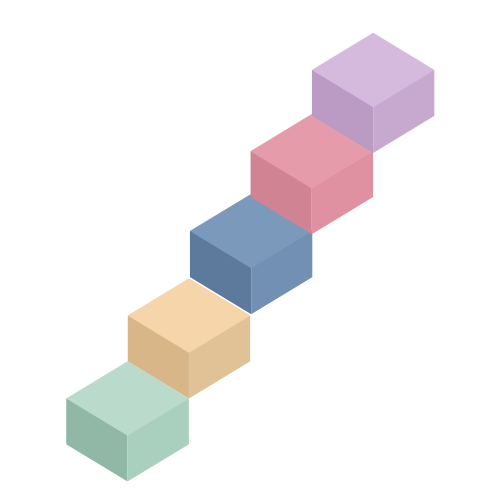
Create Fields And Relationship with formula
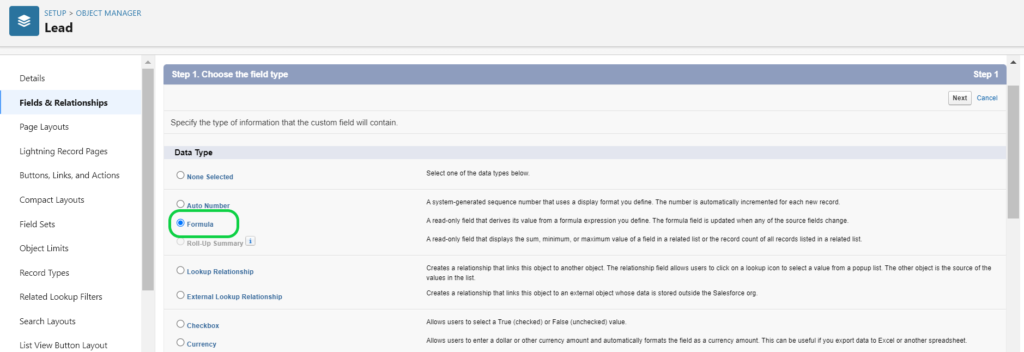
Add a formula to display scoring based on your requirements
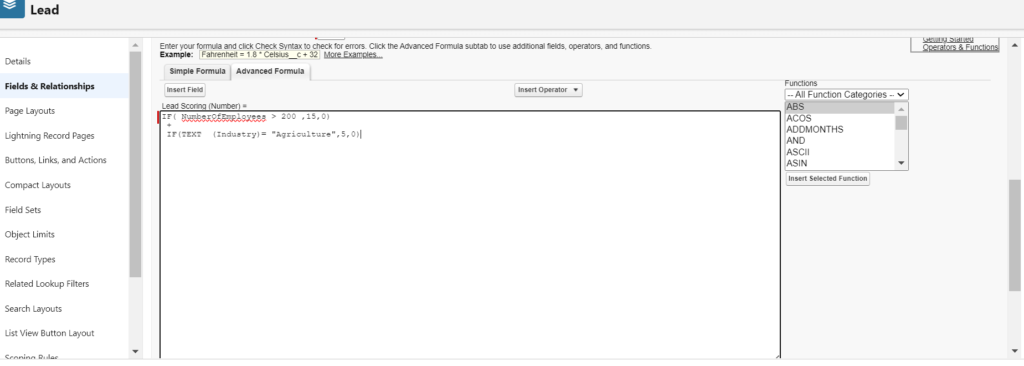
Set Field to Display