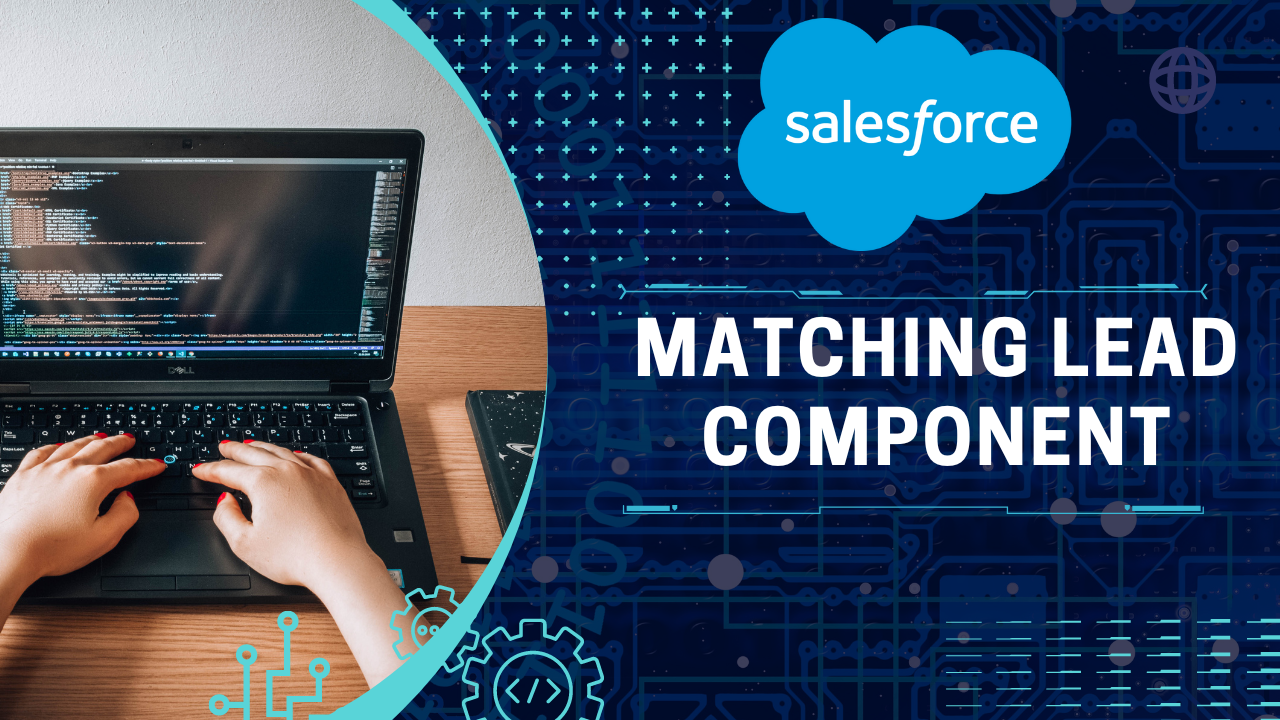Salesforce Matched Leads Component
Accounts and Salesforce Leads are not on good terms. Leads are not connected to Accounts in Salesforce, but Contacts and Leads are independent entities, akin to floating records. The Salesforce Matched Leads Component aims to bridge this gap by identifying and associating leads with existing accounts, enhancing the lead management process and ensuring better data consistency within your CRM.
- Contact record + Account record
- Lead record + Company field

Incoming leads that should be part of an active account can be managed in what ways? The Matched Lead Component steps in to save the day in this situation.
What is the component for matched leads?
The Salesforce Matched Leads Component is a box that appears in the sidebar* of an Account page and alerts the user if the name of the Account and any Lead’s “Company” field match. In this manner, users might “scoop up” Leads on this Account that ought to be turned into Contacts.
It’s fantastic that users can create a more comprehensive view of the Account and convert Leads in bulk without ever leaving the Account.
* Although there are more options on Lighting Record pages, most administrators put them in the sidebar, as seen below.
Apply the Component for Matched Leads
Do you have the correct Pardot license, first of all? Only Pardot users who have purchased the Pardot Advanced edition or higher can access this component.
- Verify that the Standard Leads on Accounts Matching Rule is enabled in your account. Go to Setup →Matching Rules. Verify that it is visible in the list, then activate it if needed.
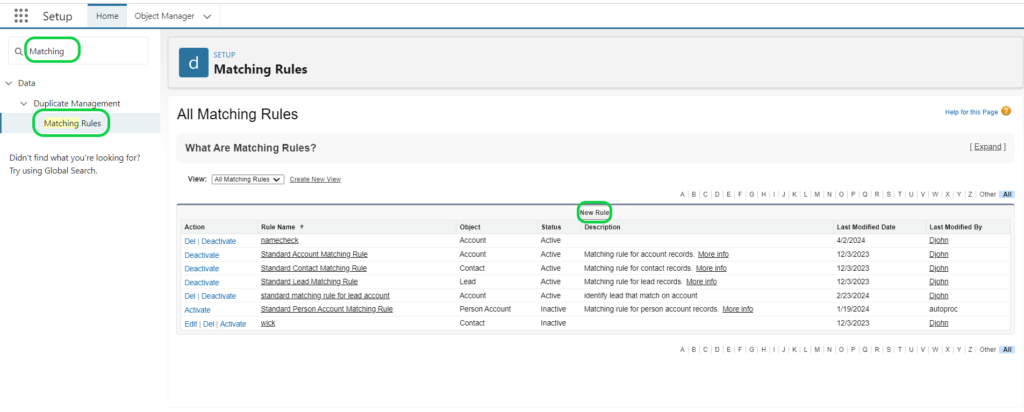
Add the component for matched leads.
Now, it’s easy to set up the Matched Leads component! The updated, more elegant page layouts created especially for the Lightning Experience are called Lightning Record Pages.
- Your Account Lightning Record Page needs to be edited. Navigate to your account page, select Edit Page by clicking the cog symbol.
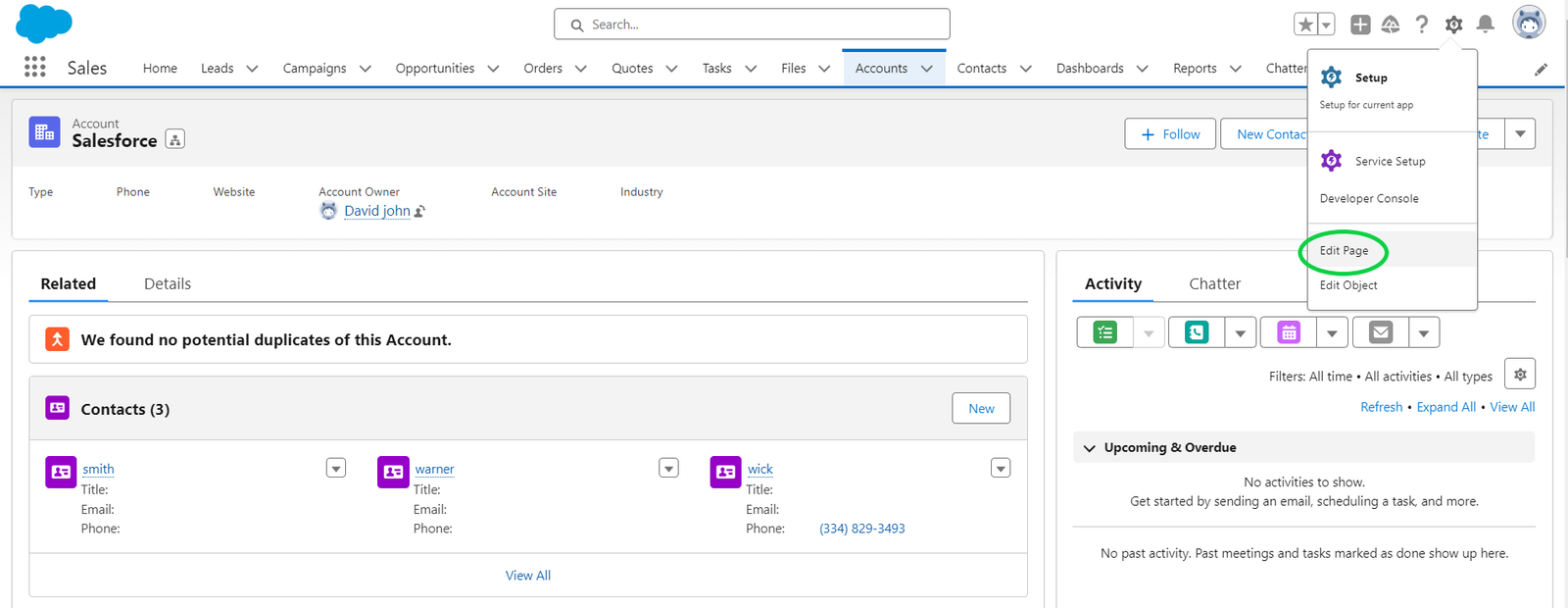
- Look through the component list for “Matched Leads.” Drag the component onto any area of the canvas that becomes green when you hover over it.
- Press the Activation button.
Some Advice
Too Many Elements?
Think about if your teams will actually use this before adding yet another element to your page layouts. Pages can easily get cluttered, which hinders user experience. There are other additional Pardot (Account Engagement) elements that can be more important:
Not All Leads Should Become Contacts
To turn every Lead into a Contact is not “best practice.”
Many organizations employ the lead conversion process, and the number of leads converted is a crucial sales KPI. Every Lead being converted into a Contact could:
- reporting on skewing conversions.
- clog the records of your account.
Thus, pose these queries to yourself:
- Is it appropriate to convert leads that meet the profile of your model buyer only? Grading is a useful tool for this.
- Should Super Users and Admins be the only ones with access to the component? When you enable the Lightning Record Page, you can show the component based on a user’s profile.