
Salesforce Opportunity Stages
The Opportunity object, which is where your sales team monitors opportunities and eventually closes the business that will bring your firm money, is the most significant object in the Salesforce Sales Cloud. Understanding and utilizing Salesforce Opportunity Stages is crucial for effectively managing the sales pipeline and driving revenue growth.
Salesforce Opportunity stages, which are part of the Opportunity object, guide users through pre-established phases to assist in managing the sales cycle with a customer. This aids in pipeline visibility and precise forecasting in addition to helping users manage the sales process.
Salesforce Opportunity Stages: What Are They?
The steps a user must complete to sell a good or service inside your organization are called opportunity stages; this is also known as your company’s sales process.
Although Salesforce comes with default Opportunity Stages, you will almost certainly need to modify them to make sure that the Stages in Salesforce correspond to the real sales processes in your organization (a detailed description of how to accomplish this can be found later in this post).
An illustration of a simple Salesforce sales stage can be found below. In an attempt to close a deal, sales representatives will guide a customer through these phases, fulfilling tasks at each turn to provide a “Closed Won” or “Closed Lost” opportunity.
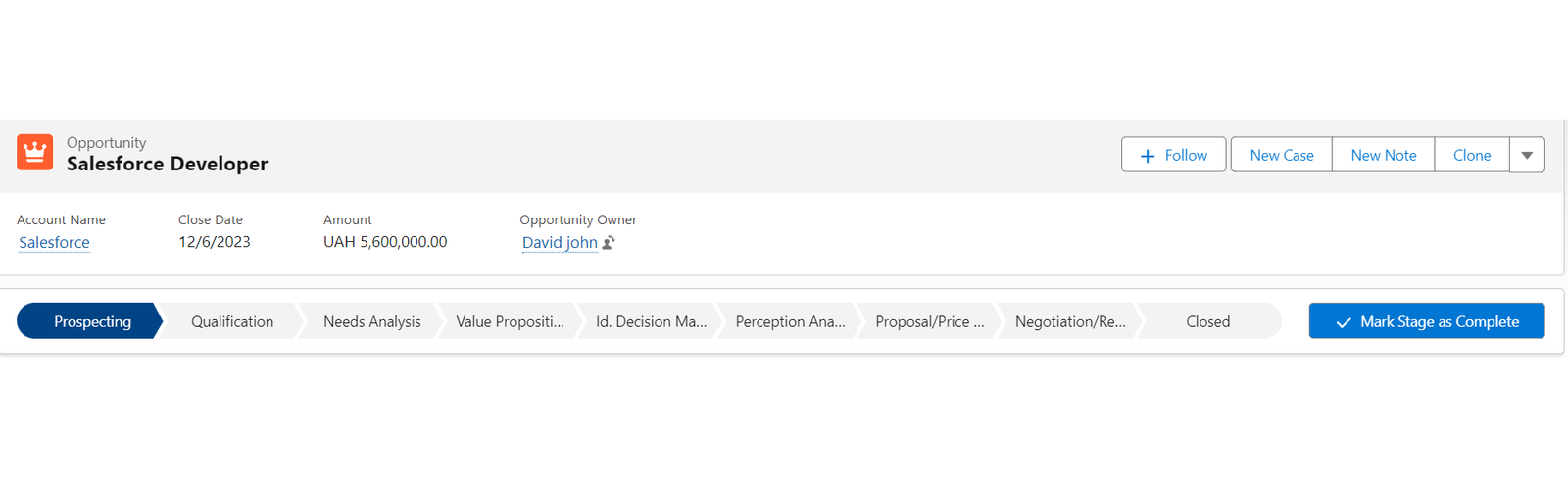
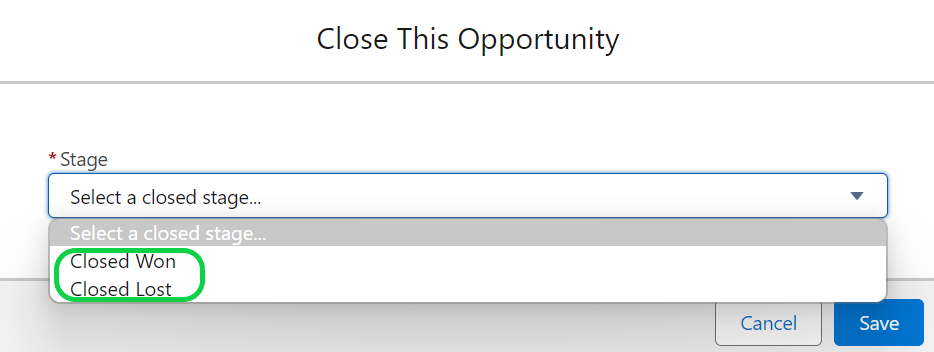
Features of the Opportunity Stage
Even though the Opportunity Stage field is a fairly straightforward idea, a lot of work goes on in the background to enable you to predict and calculate the likelihood of success.
We will explore the fundamental ideas of the opportunity stages and their applicability to your implementation in the following section.
In Salesforce, where are Opportunity Stages located?
Opportunity Stages are located in Salesforce by using the following navigation:
Setup > Object Manager > Opportunity Object > Fields & Relationships > Stage
Then, as will be discussed later, these can be altered.
Stages of Opportunity
Opportunity Stages in Salesforce is just a dropdown list. A user can choose from a limited set of values in this field, and it typically advances linearly along these values.
Salesforce comes with several default values set up. You can easily alter them to your liking; we’ll talk more about changing these later.
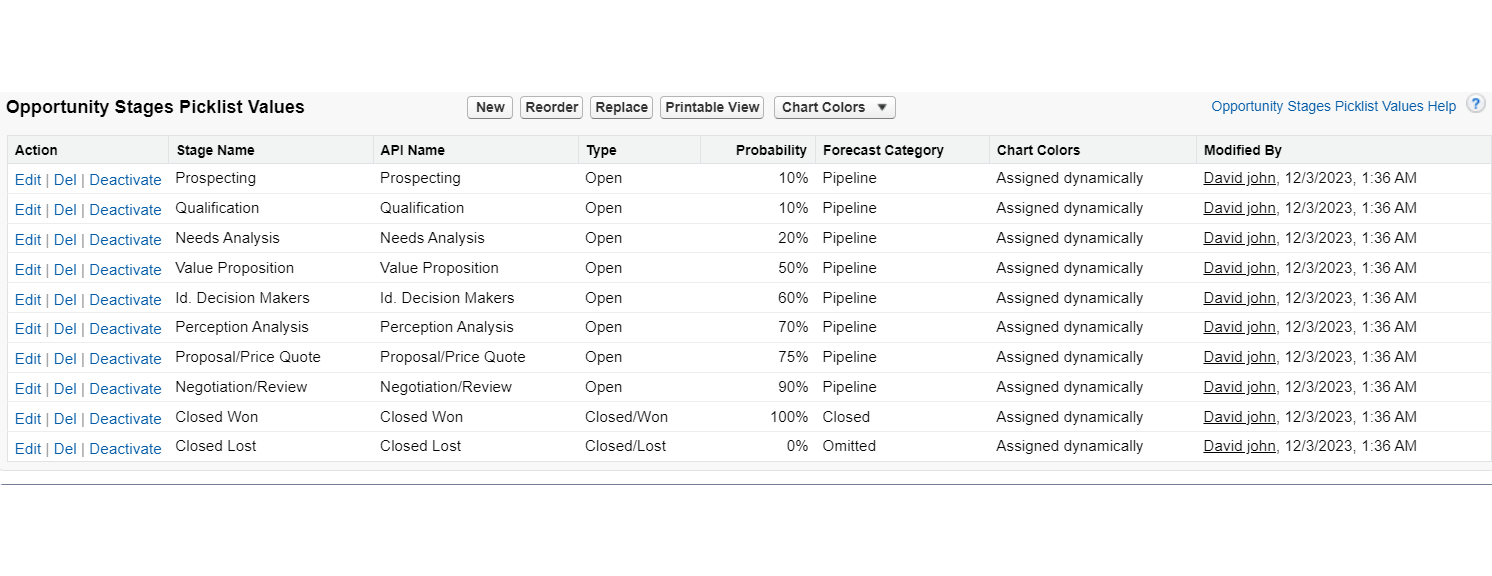
Type
Every value needs a name (like “Prospecting“), but you also need to designate a Type value. All this does is inform Salesforce of the type of stage you are building. There are three values available to you:
Open: This indicates that work on the agreement is still ongoing and that it is still open.
Closed Won: This indicates that the agreement has been effectively closed and is no longer being worked on.
Closed Lost: This indicates that work on the agreement has stopped since it was lost (unsuccessful).
Probability
It is also necessary to provide a probability, expressed as a percentage out of 100, to every step. The probability attached to this opportunity provides you with a ballpark estimate of the possibility that it will be effectively closed as “won”.
Possibilities in the proposal stage, for instance, have a far better likelihood of success than possibilities in earlier phases of the process, such as the qualification stage, which have a very low probability of 5–15%.
You may use these percentages to get a ballpark estimate of the overall value of opportunities that close within a specific time frame using Salesforce’s forecasting features.
Category Forecast
The forecast category is the last feature of an opportunity stage. This is utilized in Salesforce forecasting tools to enhance the accuracy of Opportunity closure predictions.
In essence, these are utilized to divide Opportunity stages into even fewer categories based on the salesperson’s level of confidence that an Opportunity will close.
This is different from probability because, even though an opportunity can be in its early stages, the sales representative will be highly certain that the opportunity will close because the buyer can be in a great hurry to buy a product.
Five primary categories are available for selection:
Pipeline: The stage with the least chance. This merely indicates that the customer is just getting started and that more effort has to be done on the contract.
Best Case: Taking it a step further, Best Case indicates that the likelihood of this deal closing is high.
Commit: The most likely stage is commit, which basically indicates that the sales user has made a commitment to closing this deal.
Closed: This indicates that the agreement has already been finalized and closed.
Omitted: The opportunities that are marked as Omitted will not be included in the prediction. Opportunities that are “closed lost” will be automatically set to be omitted; however, a paused opportunity may also be set to be omitted.
In Salesforce, how many stages are there?
Salesforce comes with nine standard Opportunity Stages; however, since these are customizable, they may differ throughout organizations:
- Prospecting
- Qualification
- Needs Analysis
- Value Proposition
- Id. Decision Makers
- Perception Analysis
- Proposal/ Price Quote
- Negotiation/Review
- Closed
- Closed won
- Closed Lost
How to Design a Unique Opportunity Stage in Salesforce
It’s simple to develop a custom sales process in Salesforce; all you have to do is fill in the stages with the required information and arrange them in the right sequence.
- Go to Setup > Object Manager > Opportunity Object > Fields & Relationships > Stage to create a custom Opportunity Stage.
- Click New in the “Opportunity Stages Picklist Values” section.
- Put a Stage Name Here.
- From the options “Open,” “Closed/Won,” or “Closed/Lost,” select a type.
- Provide a description (optional, but recommended) for the stage.
- Incorporate a default Probability.
- From the options “Omitted,” “Pipeline,” “Best Case,” “Commit,” or “Closed,” select a forecast category.
- If you are utilizing different record types, add your own Stage to any applicable sales processes.
In order to develop numerous distinct sales processes inside your Salesforce organization, you will need to use record types and sales processes. For further information on how these operate, see the article below.
Best Practices for Opportunity Stages
Hopefully, after reading the previous part, you have a better understanding of how Salesforce Opportunity phases are typically used. Nevertheless, choosing the stage utilization is sometimes the most difficult aspect. While not every customer and sales interactions will necessarily follow a straight line, the majority will go through a number of comparable phases.
The person in charge of sales operations at your organization will usually decide on these stages, as they are often business process decisions. To be sure you’re headed toward success, consider a few best practices:
- Take a long time to outline the steps involved in your present sales process. This offers you the opportunity to thoroughly examine how your company is now run and then translate those findings to the various stages of a Salesforce opportunity.
- Every step should have a distinct name and a clear purpose for existence. Stated differently, a distinct transition point between an opportunity and a stage must exist.
- Aim to avoid having too many stages as this can sometimes lead to confusion and complicate reporting.
- Make sure to utilize different Record Types & Sales Processes to divide up any sales processes your organization may have based on the kind of contract, good, or service being sold.
- Utilize tools like Guidance, Kanban, and Path to provide further support and guide users.

Summary
The Opportunity object is one of the most crucial objects your users will work with if you’re utilizing Sales Cloud. Because of this, it’s crucial to make sure that it’s deployed effectively and that sales operations are involved to guarantee that the technology will support its users.
Tag:Best practices for Salesforce Opportunity Stages, Salesforce Opportunity Management, Salesforce Opportunity Stages, Salesforce pipeline visibility, Salesforce sales cycle stages, Salesforce sales forecasting, Salesforce sales pipeline stages, Salesforce Sales Process, Salesforce sales tools, Salesforce sales tracking




2 Comments