
Setup Email Deliverability Settings in Salesforce
Email deliverability in Salesforce refers to the successful delivery of emails sent from Salesforce to recipients’ inboxes. This is crucial for businesses that rely on Salesforce for customer relationship management and communication. Here’s how Setup Email Deliverability Settings in Salesforce:
- Improved Email Open Rates: High deliverability reduces the chances of emails being marked as spam, leading to higher open rates. This is essential for marketing campaigns, customer notifications, and other communications.
- Reliable Communication with Customers: Salesforce is often used to send critical transactional emails, such as order confirmations and service updates. Good deliverability ensures these emails reliably reach customers, enhancing their experience.
- Analytics and Reporting: Accurate deliverability data demonstrates the effectiveness of email communications and allows for informed decisions to improve future campaigns.
- Compliance with Email Regulations: Salesforce supports compliance with email regulations like GDPR and the CAN-SPAM Act. It includes features for managing opt-ins and opt-outs, which are crucial for legal compliance and maintaining customer trust.
To access Email Deliverability in Salesforce Lightning, follow these steps:
- Go to Setup.
- In the Quick Find box, type “Deliverability” and select it.
- Adjust the Access level in the “Access to Send Email” section.
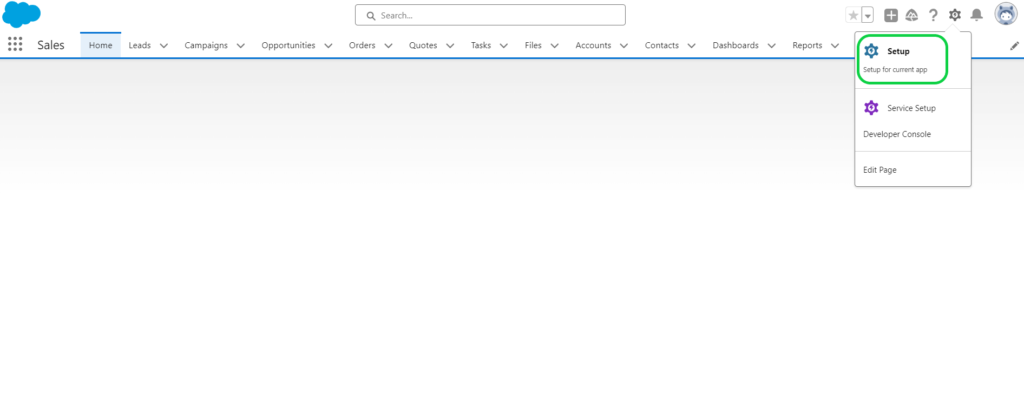
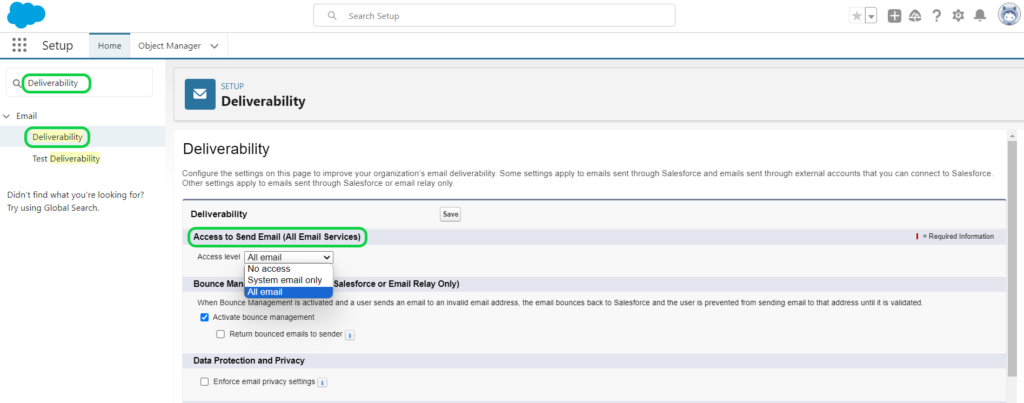
Salesforce provides three distinct access levels for email deliverability settings:
- No access
- System email only
- All email.
No Access: Restricts outbound emails except for password reset notifications. All other email communication to and from users is blocked.
System Email Only: Permits only automatically generated emails, such as new user and password reset notifications. This setting helps manage email traffic from sandboxes, preventing test emails from reaching users during development and testing phases. It’s the default choice for newly created sandboxes.
All Email: Allows all types of outbound emails without restrictions. This setting is automatically applied to non-sandbox organizations by default. Sandboxes created before Spring ’13 are also configured to receive all emails.
Setup Email Deliverability Settings in Salesforce: Let’s do it!
Tag:Email Configuration, Email Deliverability Settings, Email Delivery Options, Enhancing Email Deliverability Settings in Salesforce, How to Configure Email Deliverability in Salesforce, Improving Email Delivery in Salesforce, Mastering Salesforce Email Configuration for Optimal Deliverability, Optimizing Email Deliverability in Salesforce, Salesforce Email Deliverability, Salesforce Email Deliverability Improving Email Delivery in Salesforce, Salesforce Email Deliverability Mastery, Salesforce Email Deliverability MasterySalesforce Email Deliverability Mastery, Salesforce Email Deliverability Setup Guide, Salesforce Setup



